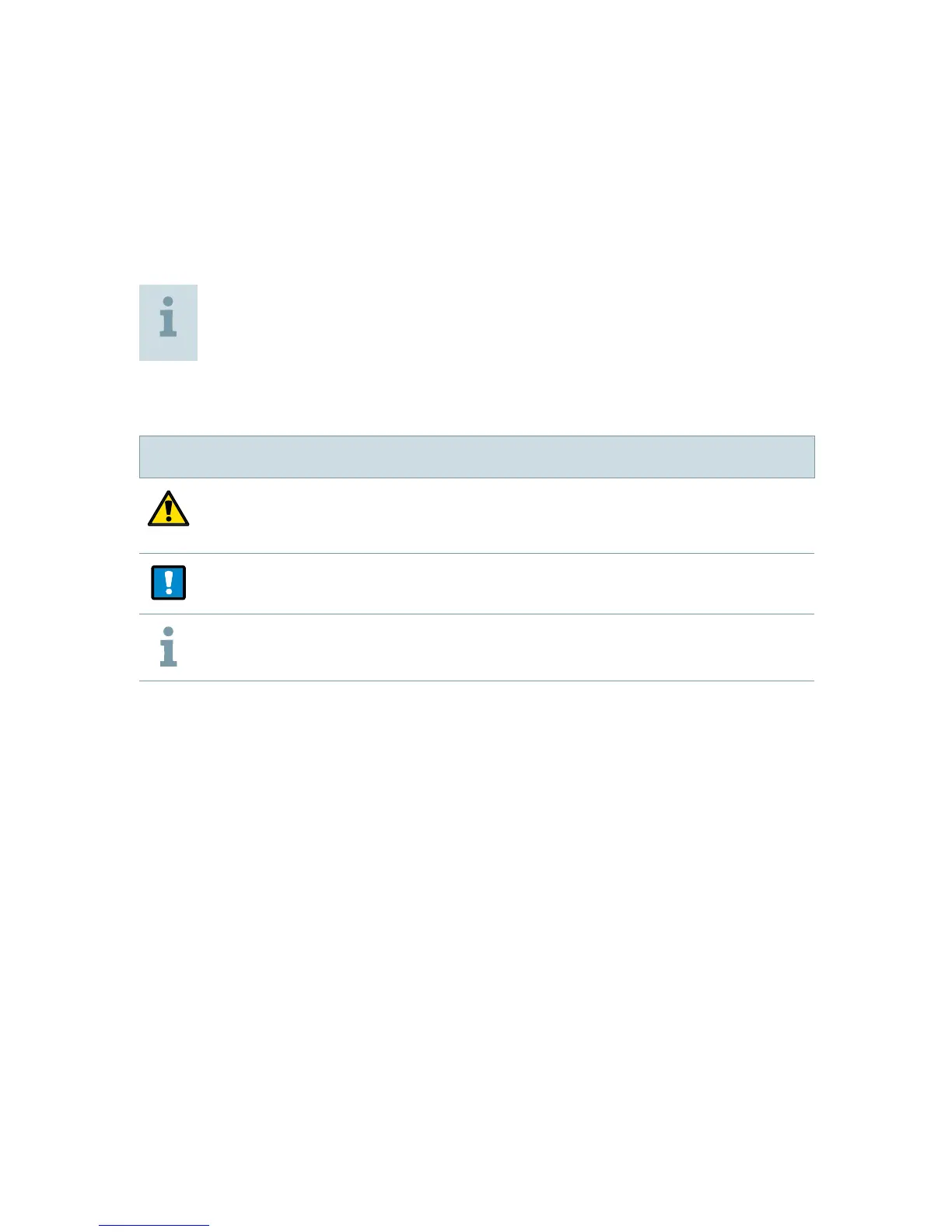44
Intended use
The remote control is intended to operate hearing
instruments.
Use the remote control only as described in this
user guide.
Symbols
Symbols used in this document
Points out a situation that could lead to serious,
moderate, or minor injuries.
Indicates possible property damage.
Advice and tips on how to handle your device better.
Important information