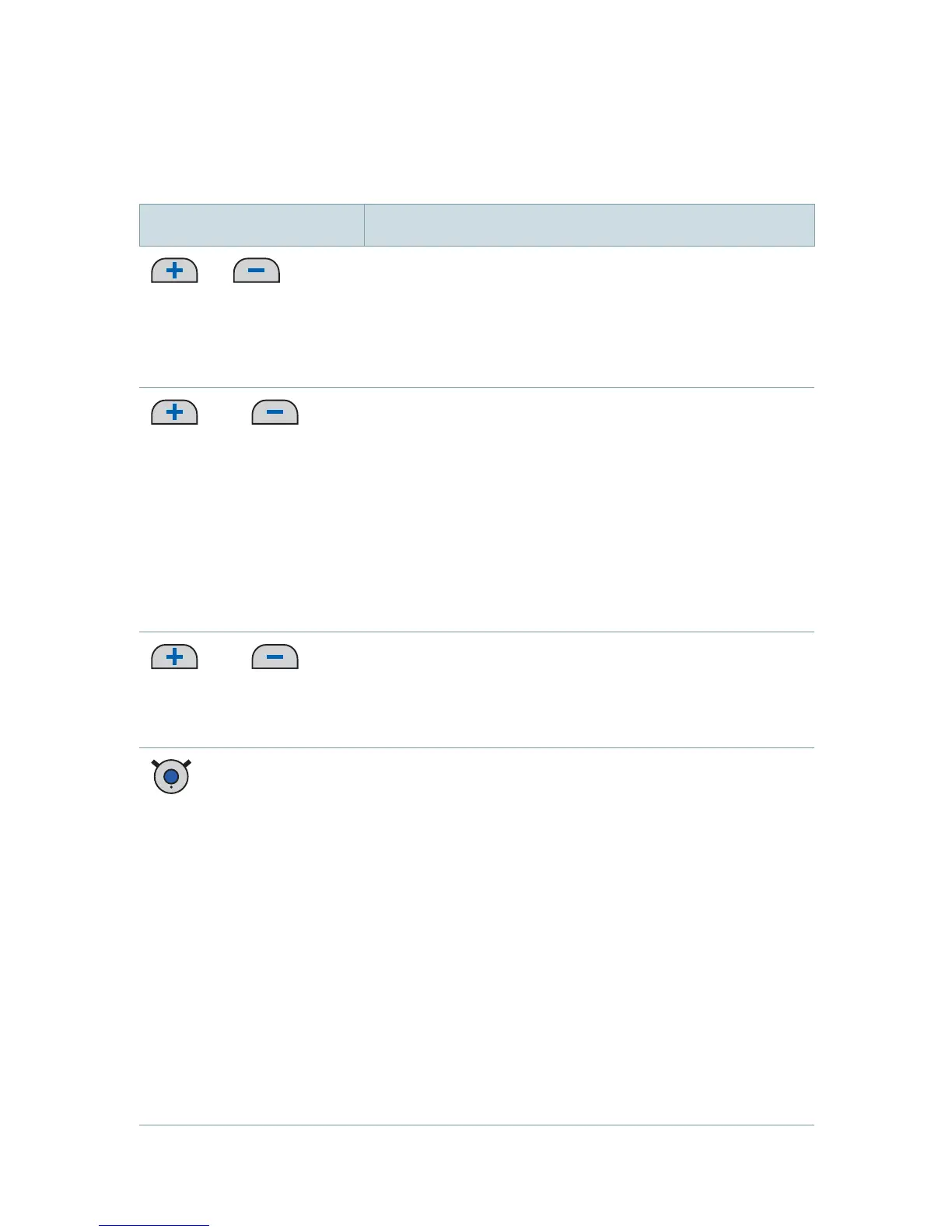50
Button overview
Button Description
or
Adjust volume
Press shortly to adjust step by step.
Press and hold until desired volume
is reached.
and
short press
Only during audio streaming or phone
calls
Switch between the following input
signals:
■ Audio input/caller's voice and
ambient sound
■ Audio input/caller's voice only
and
long press
(2 seconds)
Turn your hearing instruments on/off
(standby).
short press
■ During audio streaming:
Stop streaming
■ No audio streaming:
Switch to next hearing program
■ When hearing instruments are
turned off:
Turn hearing instruments on
■ Incoming call: Accept call
■ During phone call: End call
■ During Bluetooth pairing:
Cancel pairing
Quick reference
