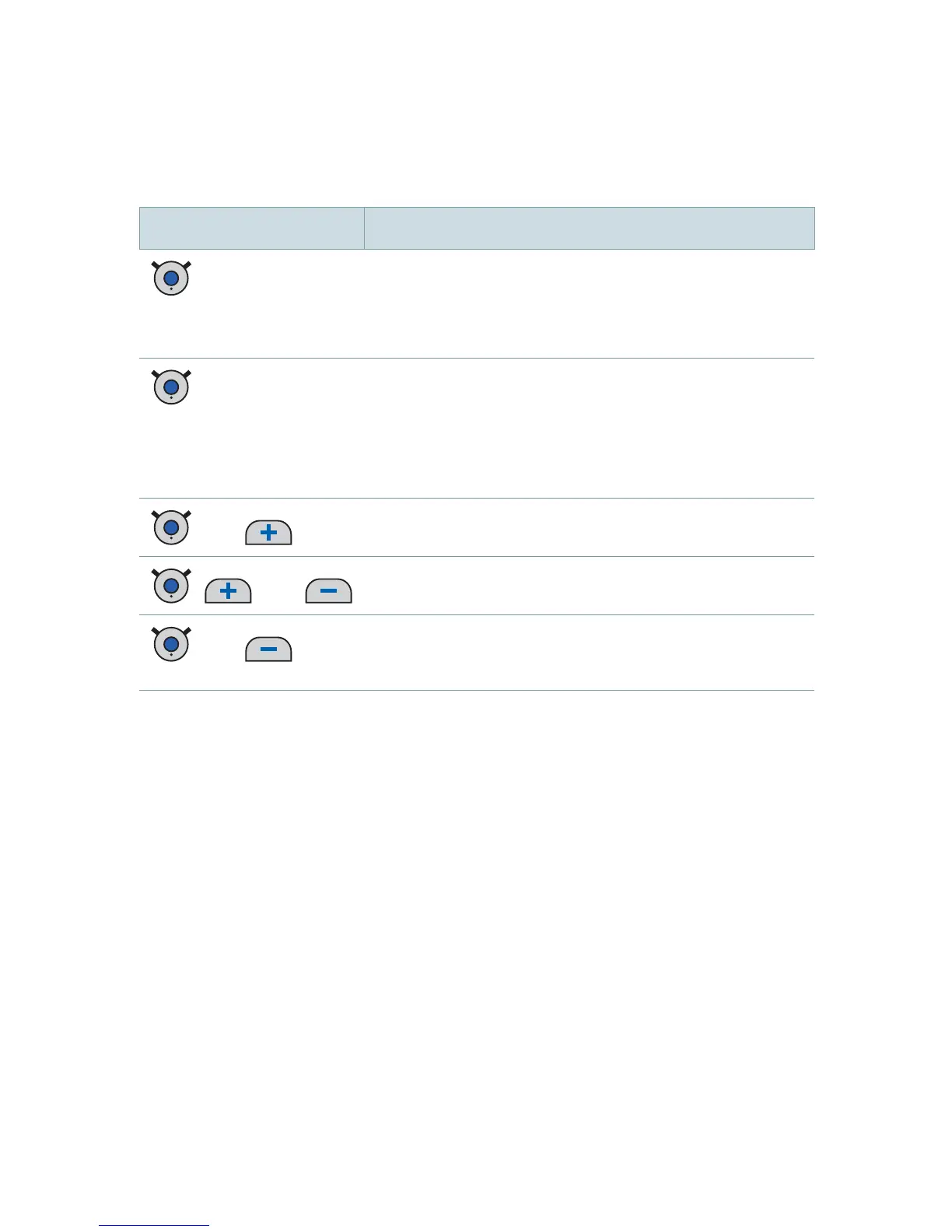51
Button Description
long press
■ No active phone call:
Turn easyTek on/off
■ During phone call: Reject call
double-press
■ During phone call: Hand call over
■ Only for our transmitters:
Switch to the transmitter or
toggle between transmitters
and
Pair standard Bluetooth device
, and
Pair one of our transmitters
and
Unpair all devices except our
transmitters