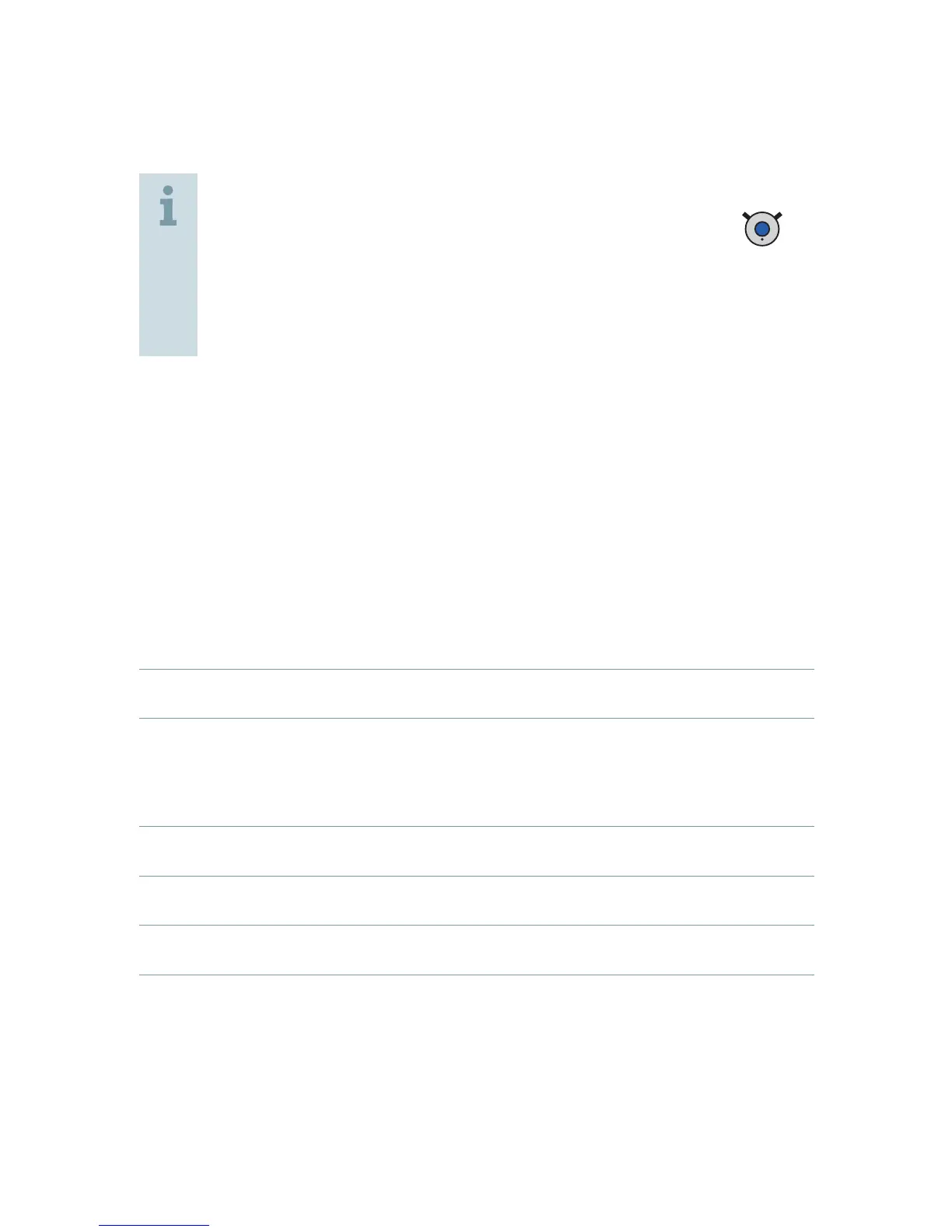25
For standard line-in devices and FM receivers you
can pause / play the audio stream by pressing
shortly.
When the audio stream is paused, the blue LED
goes off.
Several devices connected
If you connect more than one device to easyTek, the last
device connected is played.
If you turn on easyTek while more than one device is
connected, easyTek selects one of the signals, according
to the following priorities:
➊
Phone calls
➋
Bluetooth audio devices, for example the music
player of a smartphone or a tablet PC
(all but our transmitters)
➌
FM receiver
➍
Audio device (with standard 3.5 mm jack)
➎
Our transmitters