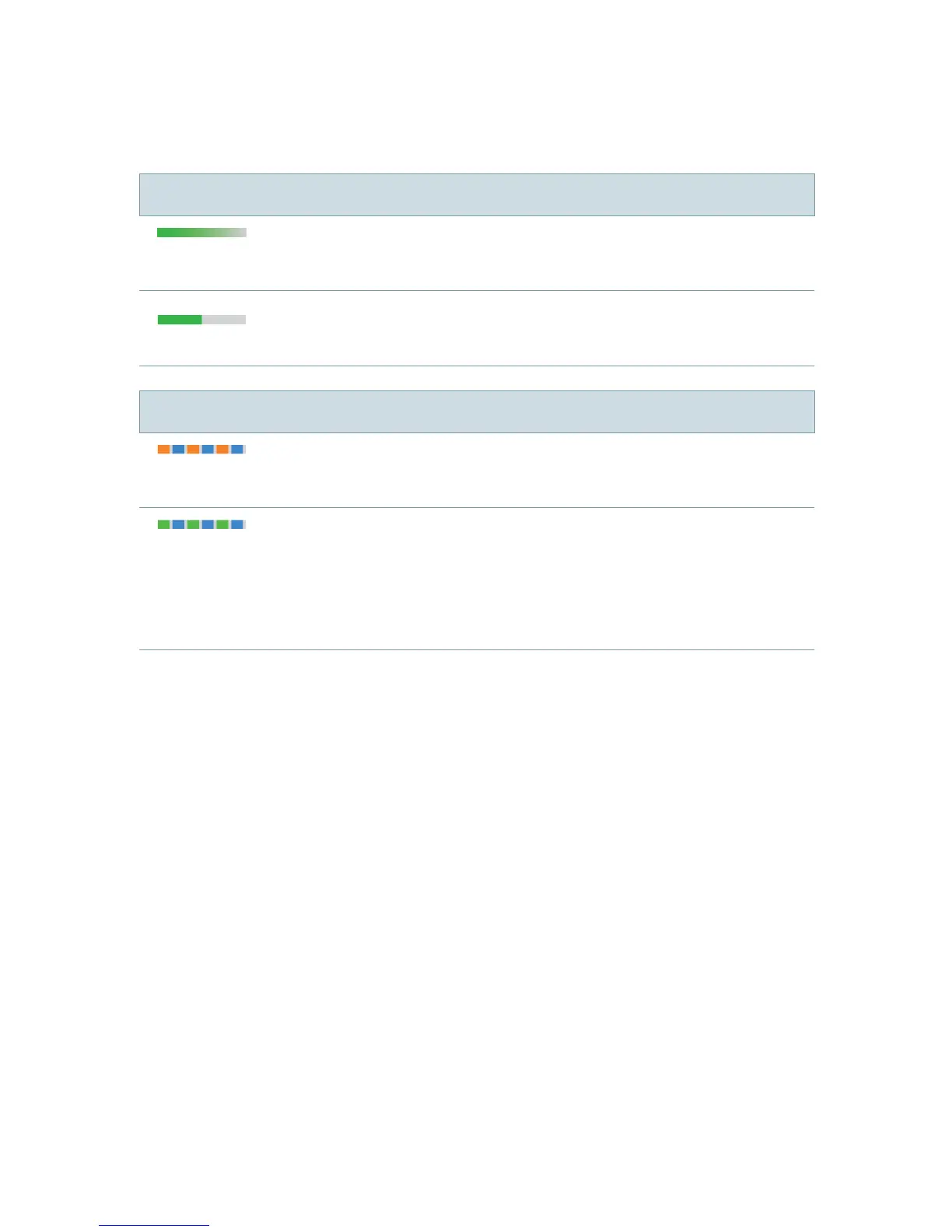54
Green LED
Fades off
➧
easyTek turns off.
On for 5 seconds, then off
➧
Pairing with hearing instruments is finished.
Several LEDs
Flashing orange and blue
➧
All Bluetooth phones are unpaired.
Flashing green and blue
➧
Searching for our transmitters nearby.
➧
Searching for nearby hearing instruments
and Bluetooth devices simultaneously.