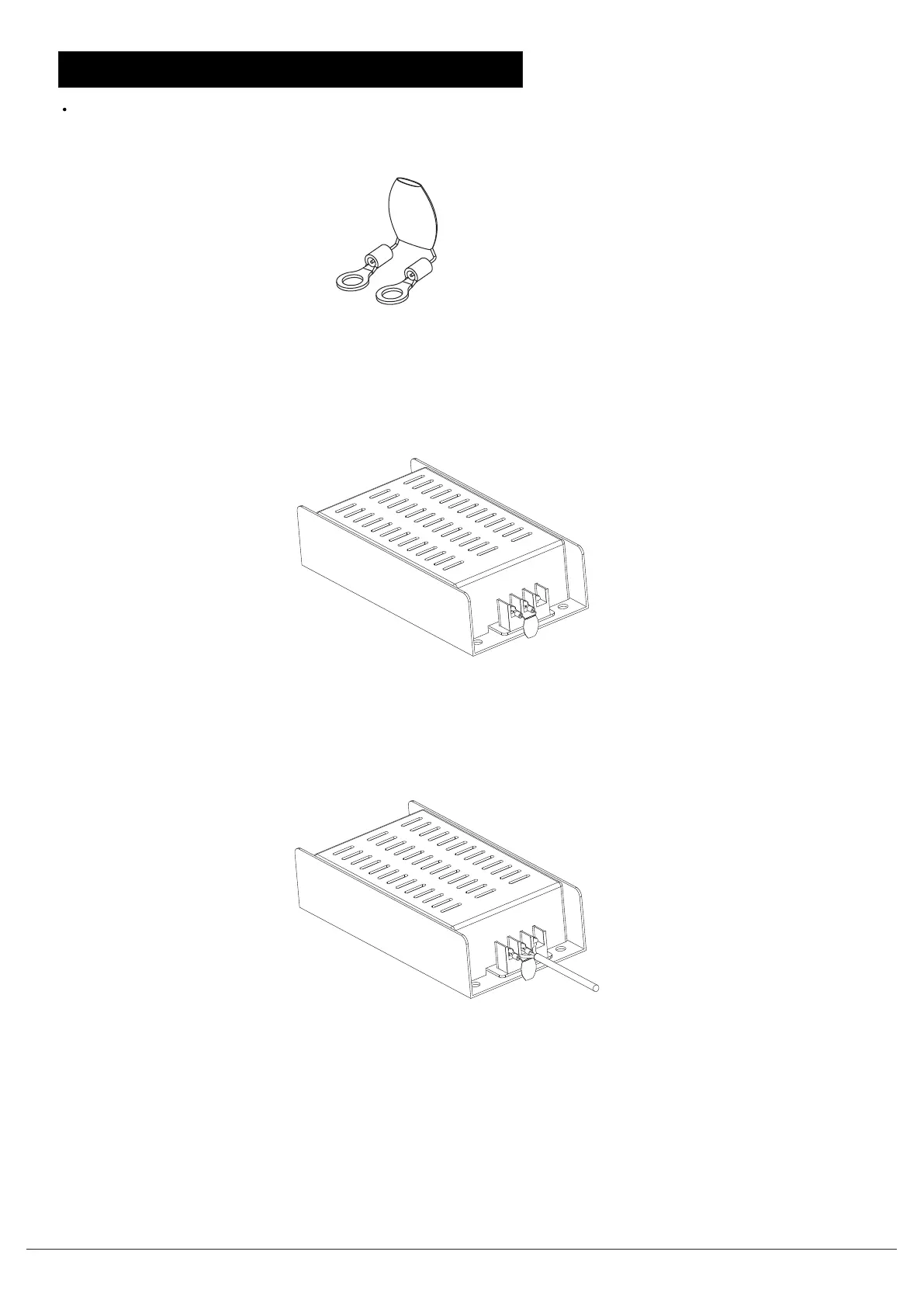Power supply MOV(Metal Oxide Varistor) Installation instruction
Step 1: Bend the MOV connector pin
refer to the picture for an example
Step 2: Fix or weld the MOV onto the power input
connector.Take the picture as reference
Step 3: Fix the AC input cable and screws on
the connector. Take the picture as reference
FC2005/FC901 installation instruction
Document ID: A5Q00039713A
Page 4/12 02.2012
Fire Safety & Security Products
Building Technologies
FC2005/FC901 installation instruction
