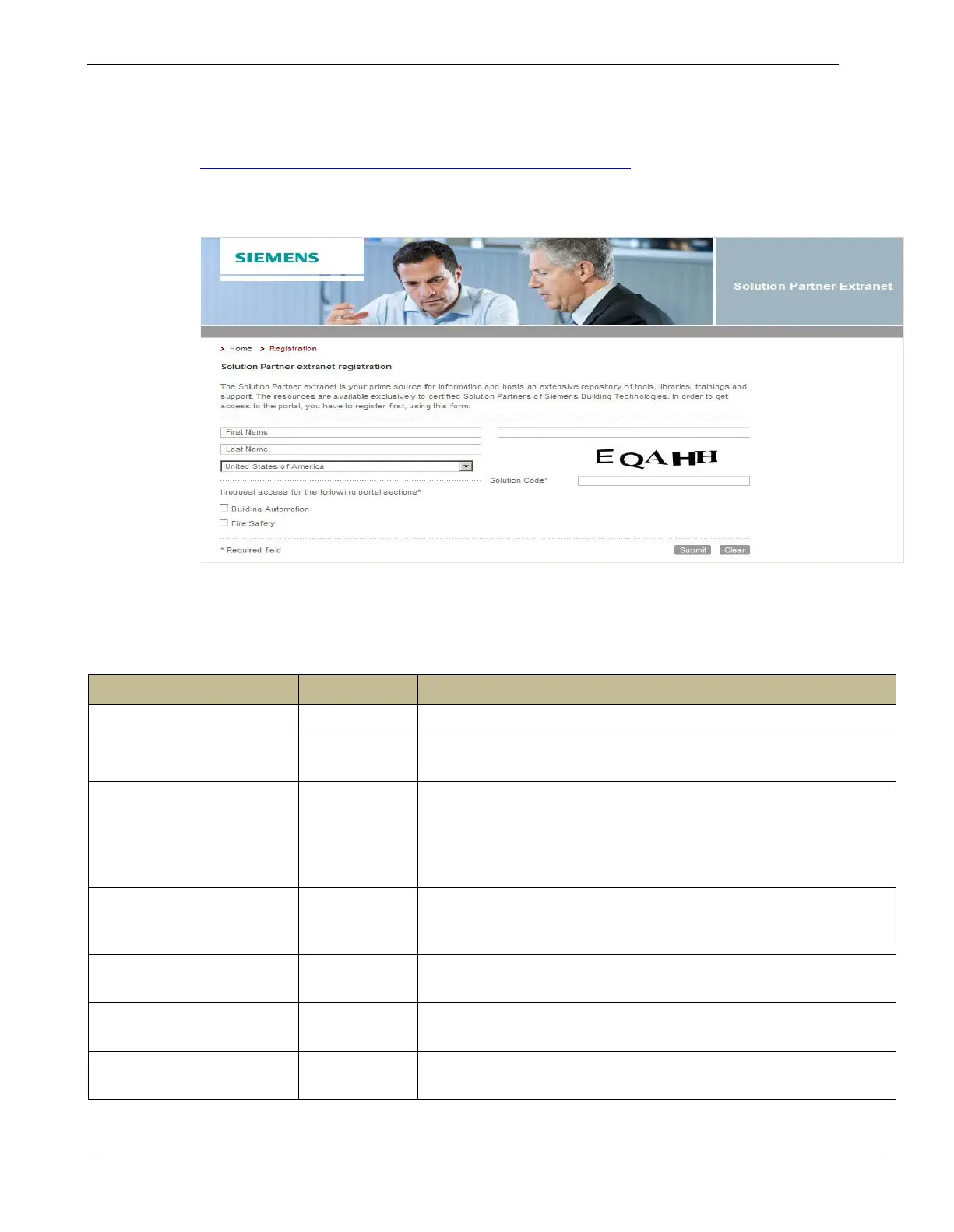FS20 Marine Fire Detection Control Panel
Siemens Industry, Inc. A6V10519176_enUS_b
Building Technologies Division
1.2 Cerberus-PRO User Documentation
To access the Desigo Fire system user documentations, go to Siemens website:
https://www.buildingtechnologies.siemens.com/extranet/ba-sp/
Enter the appropriate document number in the “Search” dialog box (see below) to access then
press “Find”.
Select the appropriate document by double-clicking it. It is recommended to save these documents
in your computer for future access. Select the “Save” button to store the document in your
computer.
Table 2: Cerberus Pro User Documentation Description*
Document Description Doc Number Description
FS20 System Description A6V10333401 Overview of the FS20 System structures and function
FS20 Planning A6V10333396 Provide information on project planning for the system and
individual devices
FS20 Mounting, Installation,
Product Data
A6V10333409 Provide HW reference document. This contains the wiring
connection, electrical rating, module setting and compatible
accessories for each individual module. Provides detailed
description on how each module is installed in the enclosure and
how internal and external wiring are routed. *
FS20 Commissioning,
Maintenance,
Troubleshooting
A6V10333434 Provides instructions for commissioning, maintenance and
troubleshooting of the whole fire detection system.
FS20 Configuration A6V10333423 Provides instructions how to use the Cerberus PRO Works
Configuration Tool to configure ad program the system.
FC922/FC924 Operation
Manual
A6V10333380 Provides the detailed operating instruction of the system after it
has been configured.
FC922/FC924 Installation
Instructions
A6V10356958 Provides a summary and overview of the FS20 Fire Alarm Control
Panel.