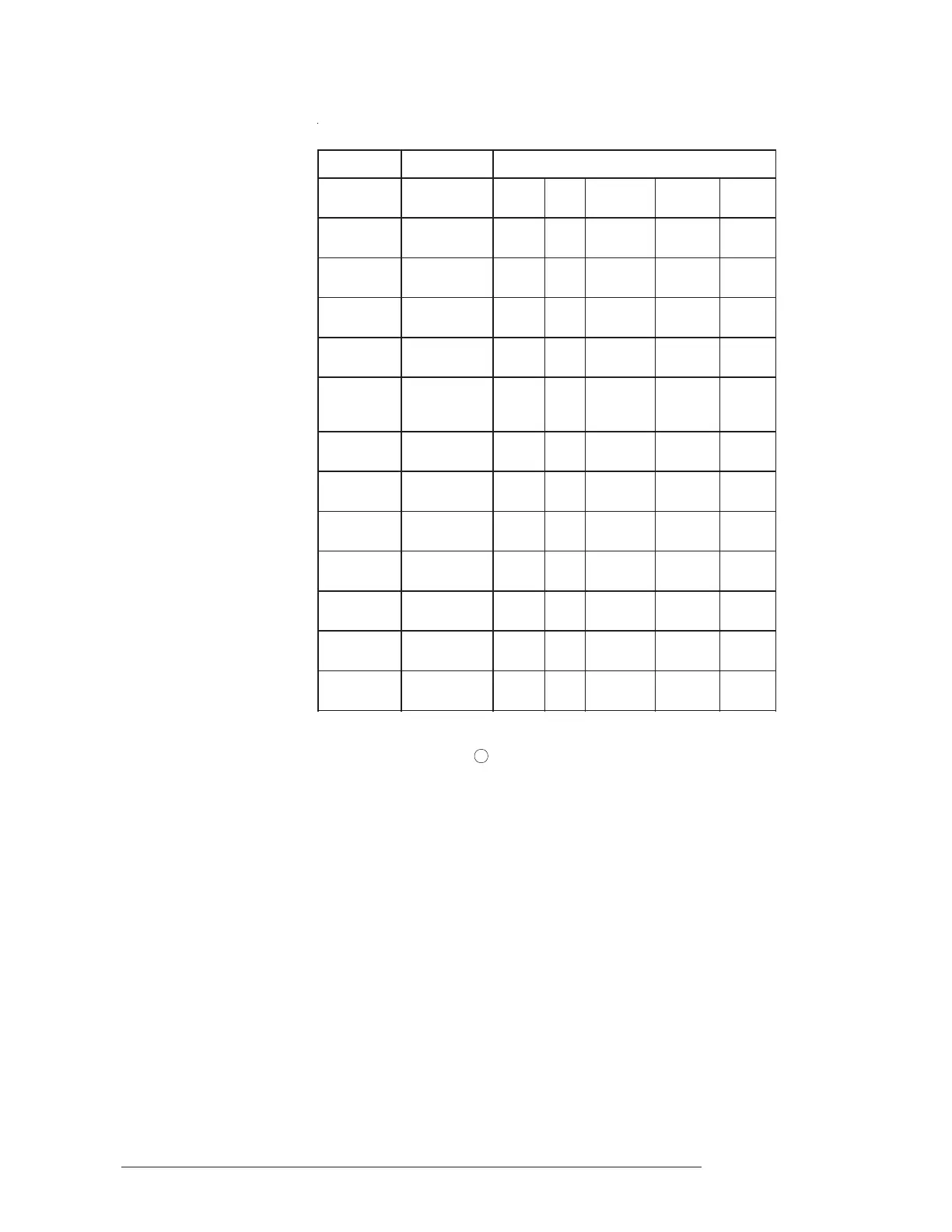CHAPTER 2 | FCM2041-U3 OPERATOR INTERFACE MANUAL
REPORT MODE
2-3
The History reports list the following information:
TROPERYROTSIH
noitceleSepyTtropeRnoitamrofnItropeR
mralAsmralAsserddAepyT
tnevE
noitpircseD
emiTtnevE
etaD&
motsu
C
egasseM
yrosivrepuSseirosivrepuSsserddAepyT
tnevE
noitpircseD
emiTtnevE
etaD&
motsuC
egasseM
ytiruceS
)ylnOSU(
se
itiruceSsserddAepyT
tnevE
noitpircseD
emiTtnevE
etaD&
motsuC
egasseM
elbuorTselbuorTsserddAepyT
tnevE
noitpircseD
em
iTtnevE
etaD&
motsuC
egasseM
seueuQllAsserddAepyT
tnevE
noitpircseD
emiTtnevE
etaD&
motsuC
egasseM
stnevE-noNllA
yr
otsiHrehtOllA
,vpuS,mrlAtoN(
)lbrTroceS
sserddAepyT
tnevE
noitpircseD
emiTtnevE
etaD&
motsuC
egasseM
*1-SNM1SNMsse
rddAepyT
tnevE
noitpircseD
emiTtnevE
etaD&
motsuC
egasseM
*2-SNM2SNMsserddAepyT
tnevE
noitpircseD
emiTtnevE
etaD&
mot
suC
egasseM
*GME
)ylnOadanaC(
ycnegremEsserddAepyT
tnevE
noitpircseD
emiTtnevE
etaD&
motsuC
egasseM
*saG
)ylnOSU(
sa
GsserddAepyT
tnevE
noitpircseD
emiTtnevE
etaD&
motsuC
egasseM
*gdlB
)ylnOadanaC(
gnidliuBsserddAepyT
tnevE
noitpircs
eD
emiTtnevE
etaD&
motsuC
egasseM
*TSNMelbuorTSNMsserddAepyT
tnevE
noitpircseD
emiTtnevE
etaD&
motsuC
egasseM
*rehtO
)ylnOadanaC(
rehtOsserddAepyT
tnevE
noitpircseD
emiTtnevE
etaD&
motsuC
egasseM
derugifnocfI*
Report Press the Menu button
MENU
(FCM2041-U3) (upper right) and select the Report option
by pressing the Report soft key.
Press the More Info/+ button on the OI to navigate to the desired loop or specific device.
When More Info/+ is pressed once it displays the Cerberus PRO Modular node.
• Press the More Info/+ button again to display a list of Cerberus PRO
Modular modules; use the up and down buttons to select the desired
module.
• Press the More Info/+ button again to display a list of Cerberus PRO
Modular submodules (provided your system has submodules installed); use
the up and down buttons to select the desired submodule.
• Press the More Info/+ button again to display a list of Cerberus PRO
Modular devices; use the up and down buttons to select the desired
device.
Report - Configuration Once at the desired module/loop or device, press the Configuration soft key to
display all the possible Configuration report types. See Figure 2-1 and the Configura-
tion Report table. “Touch” the desired option to select it and the Report Screen
appears for that option.