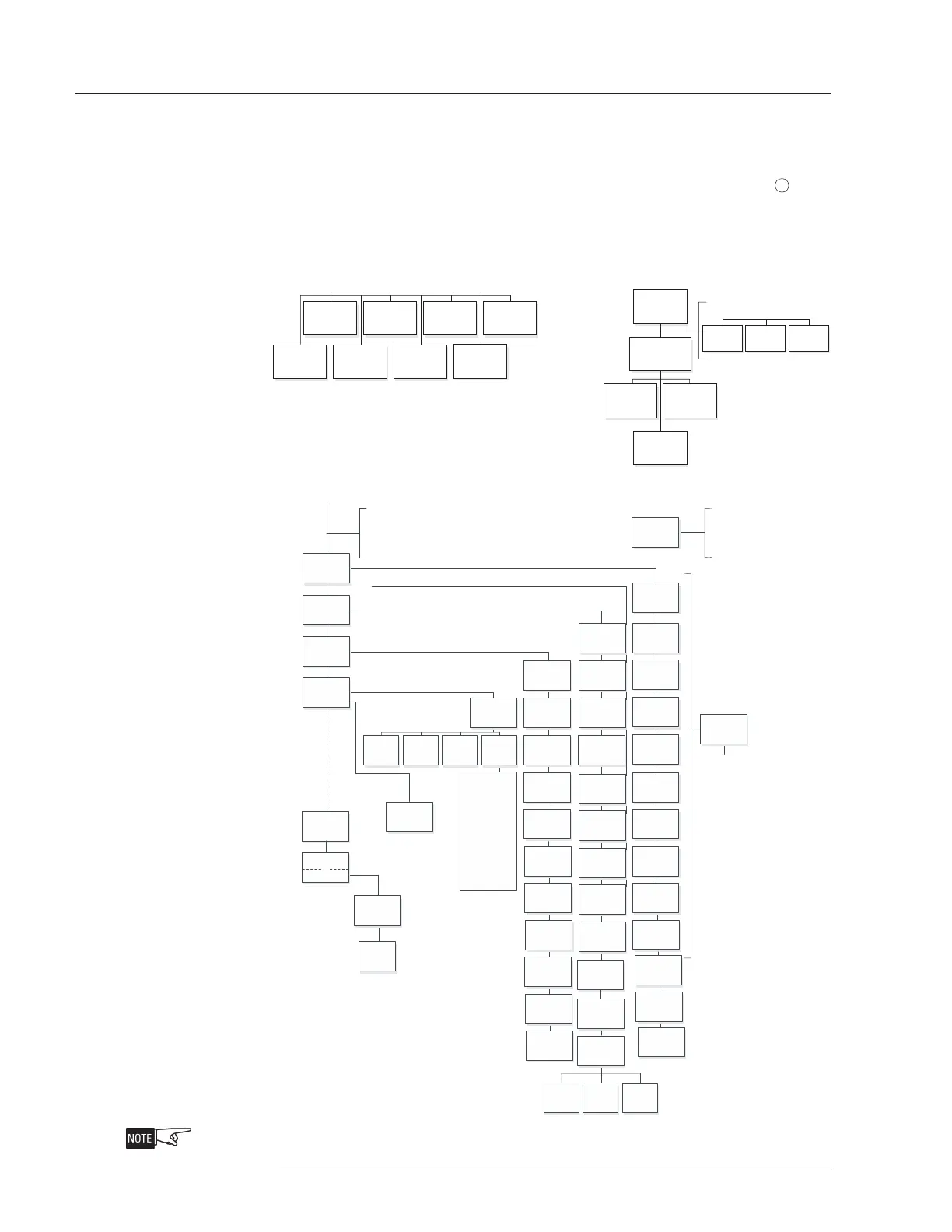BASIC OPERATION
FCM2041-U3 OPERATOR INTERFACE MANUAL | CHAPTER 1
1-4
Use More Info/+ to get:
Event
Acknowledge
ALERT MENU
Silence
Audibles
Unsilence
Audibles
Reset
System
Map
Details Devices
All menu items may not appear, depending upon your System configuration.
Alert Menu
Report Menu
EP
RT MENU
Use More Info/+ or
ESC (FCM2041-U3)
to choose level:
Node Module
Device
Configuration
Status
Queue
History
Alarm
Status SW
Sensitivity
ASD
Threshold
Disarmed
Category
Usage
Entity Type
Database
Cust Msg
View
Settings
Settings
List
Type
Stop
Time
Start
Time
Clear
Times
All
Node
Module
SubModule
Device
Print
APPLY
TO
Temperature
*
*
*
*
*
*
*
*
*
*
Analog
H-NET
Cancel
Geographic View
OR
Physical View
GoTo
(Physical
View only)
Location
Volume
*
*
View
Walktest
IEC
*
*
*
Event Type
FPGA Rev
*
HW Rev
*
Base Rev
*
Appl Rev
*
*
MNS1
*
MNS2
*
Emerg
*
Supv
Bldg safety
*
Gas
*
Security
*
Trouble
MNS
Trouble
*
Other
*
Settings
Stop
Time
Start
Time
Clear
Times
Alarm
Supervisory
Security
Trouble
MNS1
MNS2
Emerg
Bldg Safety
Gas
MNS Trouble
Other
All Queues
All Non-Events
Prod Rev
*
P2Core
Rev
*
P2 Wiring
Info
*
* The alternate language is only visible/present if the Zeus
programming tool has been set for two languages--a base
language and an alternate language.
USING THE MENU The menu gives you wide control of the Cerberus PRO Modular System. You may
use the menu no matter what mode the system is in.
The Main Menu items and the sub-items of the Alert, Report and Maintenance
modes are shown in the FireFinder Menu Structure chart that follows. Press
MENU
(FCM2041-U3) to begin a menu session. The Main Menu items display on the
screen. See Figure 1-5. To enter a menu item, press the soft key pointing to the
desired item.
Report
Diagnostics
Alert
Logout
Maint
Lamp Test
Function
Keys
MAIN MENU
Alternate
Language*
