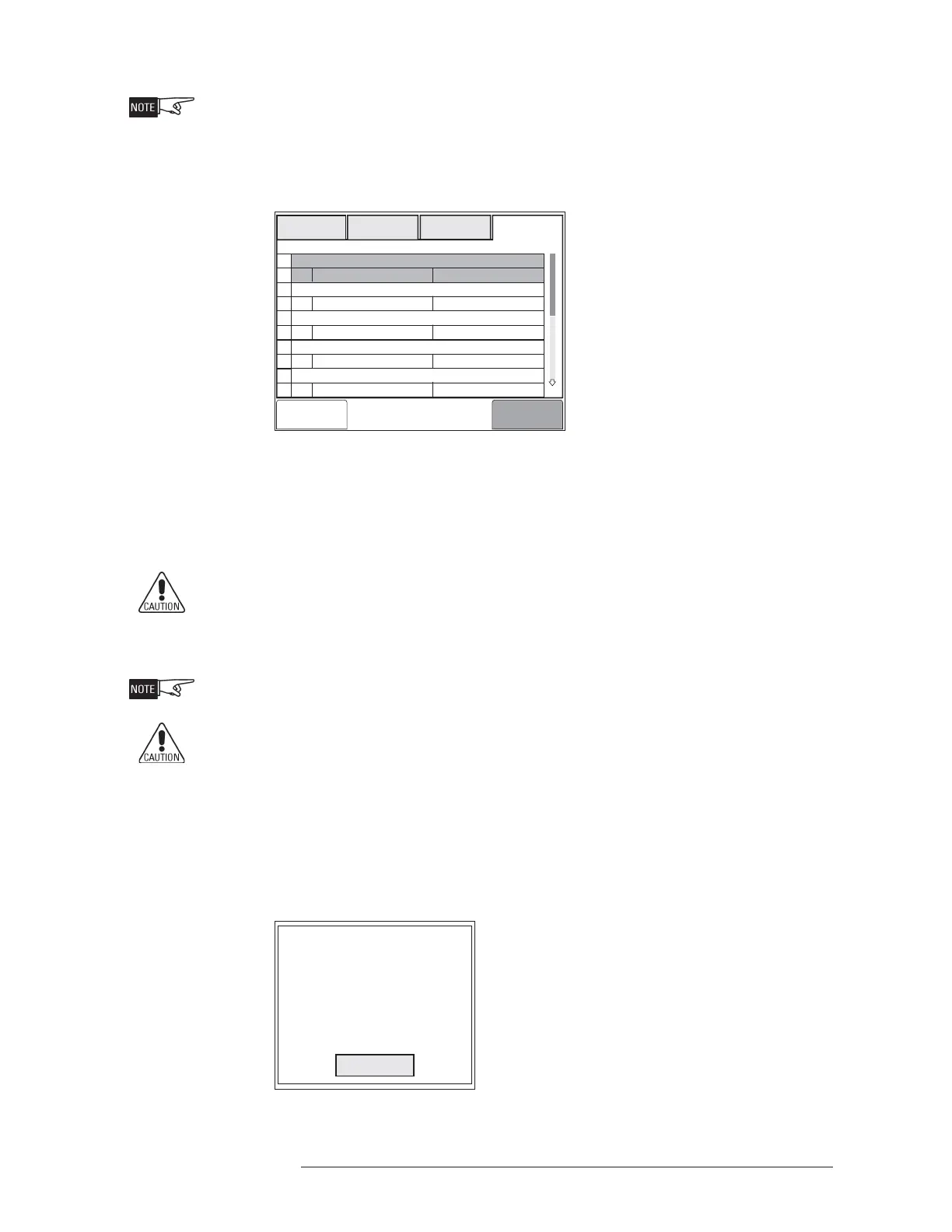FCM2041-U3 OPERATOR INTERFACE MANUAL | CHAPTER 3
MAINTENANCE MODE3-20
If there is no activity acknowledging Walktest events on the OI for five minutes, the
display will default to the Alert mode and the remaining time will display on the
Alert mode screen. The Walktest remains in effect until the time expires or the
Walktest is disabled. To view the Waltkest status screen, however, the Walktest
password must be entered again.
Alarm(s) 0
Security(s) 0
Acknowledge
Troubles
Reset
System
Sup(s) 0 Trouble(s) 1
WALKTEST 3:59
First Floor Reception Area
DLC@1
10:53
In Walktest
Figure 3-31
Walktest Time Remaining In Alert Mode
Upon termination, whether manual or automatic, Alarm events are reported for all
devices remaining in alarm after the walktest is terminated.
In order to ensure that devices return to normal state before the test ends, do not
perform any Walktest activations for at least 5 minutes prior to the expiration of the
Walktest or the planned cancellation time. In order to reduce the possibility of a
false alarm, ensure that all tested devices are cleared prior to terminating the
Walktest.
The Walktest is automatically terminated if an Alarm or Supervisory occurs during
the test to a device that is not being walktested.
After the Walktest is terminated for any reason, the “Walktest Activated” trouble
will remain posted IN on the OI and full detection functionality will not be restored
until the panel is reset.
Event Annunciation Walktest events are annunciated on the OI in a pop-up box (See Figure 3-32). The
user may press Close on the touch screen to clear the box, or the box will time out
after 30 seconds. When bells are enabled, the audibles will sound for five seconds.
(When Group Bells are activated, only audibles in the group being tested will
sound. When All Bells has been selected, all audibles are activated when a device is
walktested.)
**********WALKTEST**********
Alarm
1st Flr Hallway 2
:5-7
HFP11
Close
Figure 3-32
Walktest Pop-up Box
→