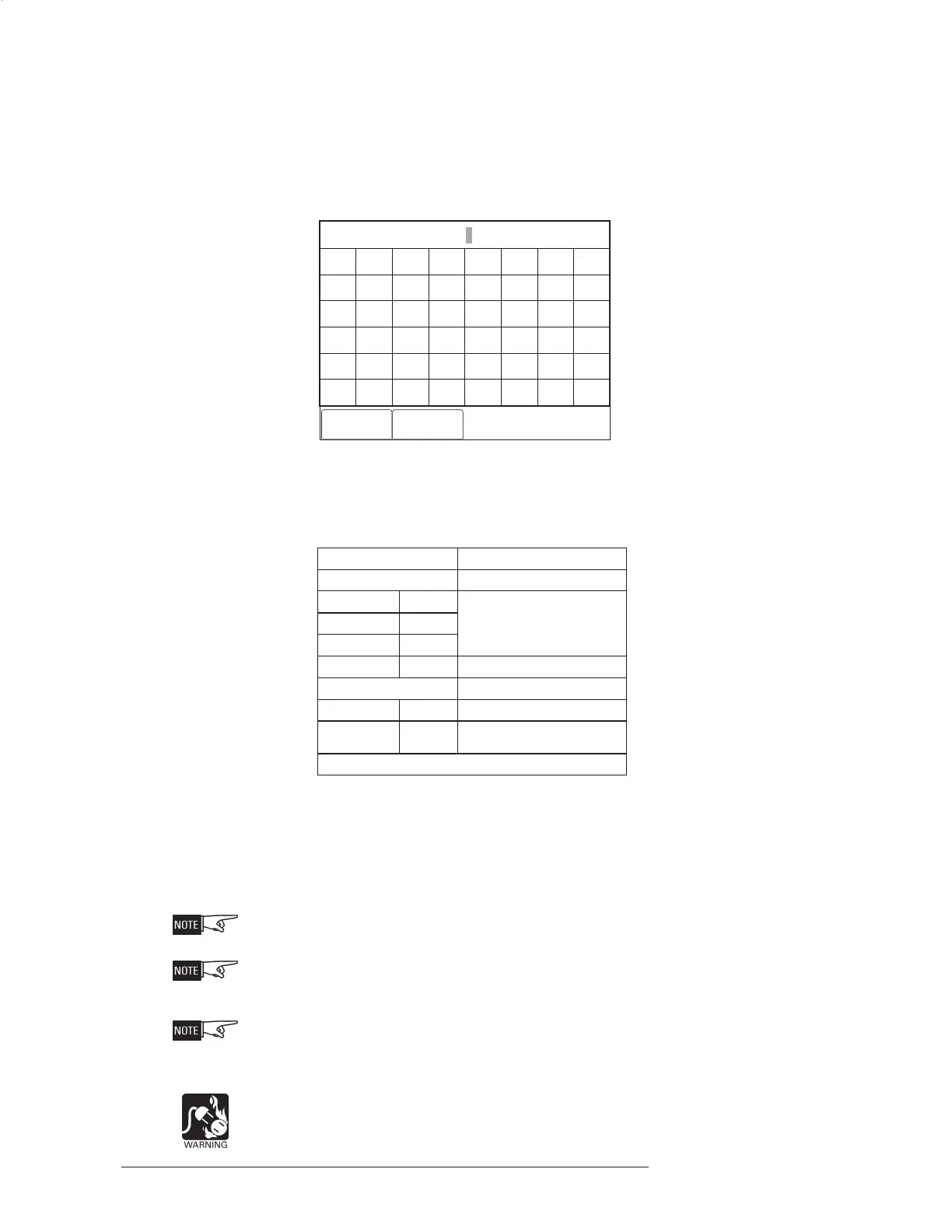CHAPTER 3 | FCM2041-U3 OPERATOR INTERFACE MANUAL
MAINTENANCE MODE
3-3
Control - Time / Date Touch the Time/Date box to change the time and/or date. Use the keyboard screen to
select the correct digits as the cursor moves along. The time is set according to the
24-hour clock. To advance forward without changing a digit, press >. To go backward
without changing a digit, press<. When the time and date are correct, press the
Done soft key. Refer to Figure 3-3.
Enter Time/Date: 14:41:01 07/11/02
Cancel Done
A
F
K
P
U
Z
B
G
L
Q
V
*
C
H
M
R
W
#
D
I
N
S
X
Bksp
E
Del
J
O
T
Y
Clr
0
2
4
6
8
1
3
5
7
9
CAPS
<
>
Spc
Figure 3-3
Enter Time / Date Screen
Control - Disarm / Arm Use Control Disarm/Arm to disarm or arm the operation of any of the following:
SECIVEDCLDX/CLDECIVEDCLM
)*stnenopmoC(stupnIstupnI
otohP/ekomS1hctiwSenonrostupnillA
lamrehT2hctiwS
larueN
OC
)*
stnenopmoC(stuptuOstuptuO
1yaleRDEL1yaleR
4,3,2yaleR
)224OICDF(
5-DAP
sCAN
.tnenopmocdemrasidhcaerofdetropersi
elbuortA*
When a device or its input components are disarmed, they do not report events or
effect output logic. The output components are not controlled by output logic.
When a device or its output components are energized, they are activated and turned
on. When a device or its output components are de-energized, they are de-activated
and turned off.
VESDA devices do not have the selectable components that DLC, XDLC, and MLC
devices have. The user can only Disarm/Arm a “whole” VESDA device.
PAD-5 NACs set to releasing usage cannot be disarmed.
PAD-5 NACs can be disarmed only from Geographic View as a group. These NACs
cannot be disarmed individually at device level. When disarmed energized, they will
play the High Tone by default, if tone is configured.
Control-Disarm/Arm must not be used to silence alarm-sounding appliances.