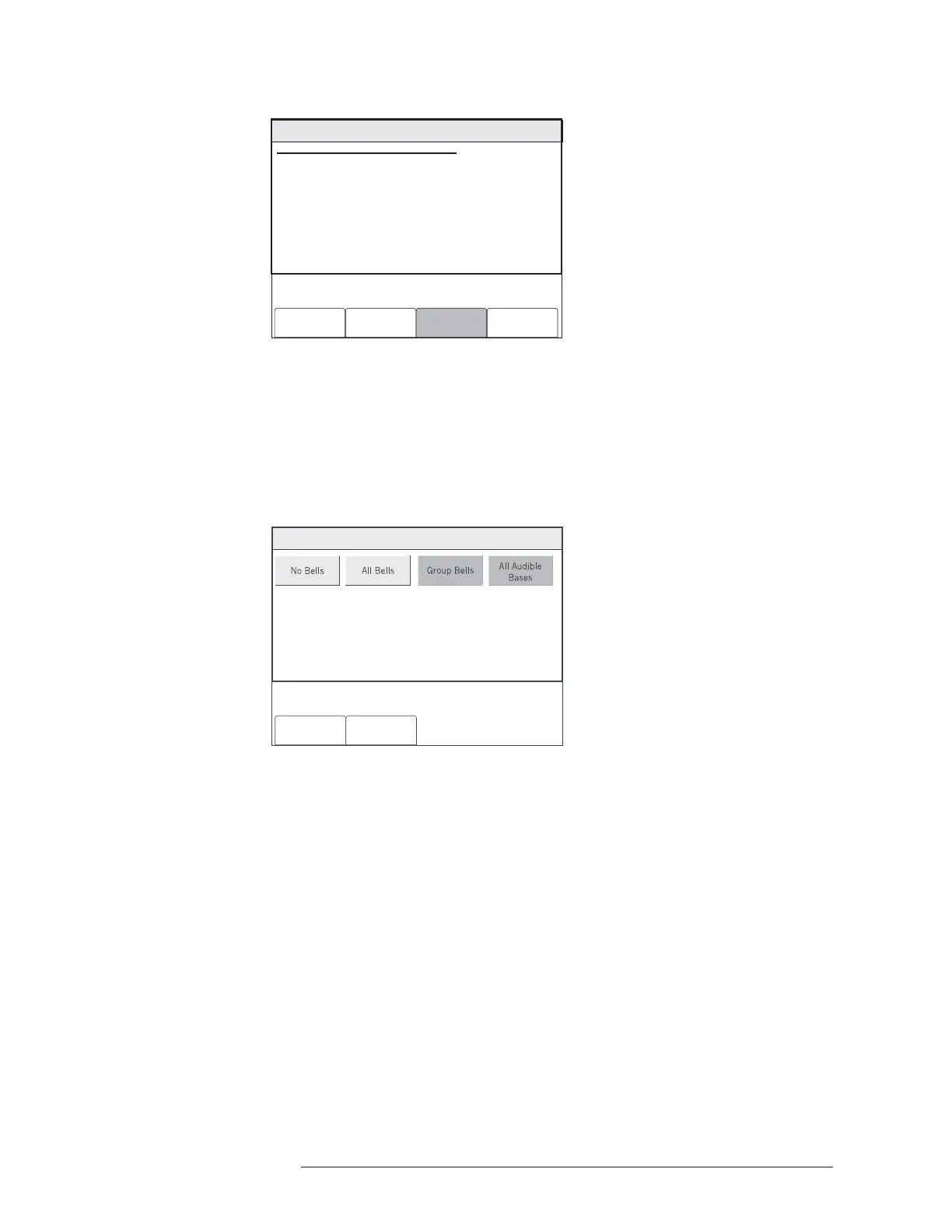FCM2041-U3 OPERATOR INTERFACE MANUAL | CHAPTER 3
MAINTENANCE MODE3-18
Menu:Walktest
PHY:FireFinder@1, DLC@1
WALKTEST
AT: FireFinder@1, DLC@1
WALKTEST: DISABLED
Cancel Settings Disable
SETTINGS: No Bells
Enable
Figure 3-28
Walktest Status Screen
Press the Settings soft key to select the Walktest bell options (Figure 3-29). Choose
from No Bells (the default setting), All Bells or Group Bells (Geographic view only),
then press the OK soft key.
Menu:Walktest:Settings
PHY:FireFinder@1 , DLC@1
Cancel OK
Figure 3-29
Walktest Settings Screen
Press the Enable soft key to begin the Walktest. The Trouble LED flashes and the
Walktest Enabled screen displays (See Figure 3-30). If a printer is installed, the
trouble is also printed on the report printer. The OI Trouble Event Screen will display
one trouble for each DLC, MLC or VPM placed in Walktest (ASD disabled for test) and
one trouble showing the Control Panel in Walktest.