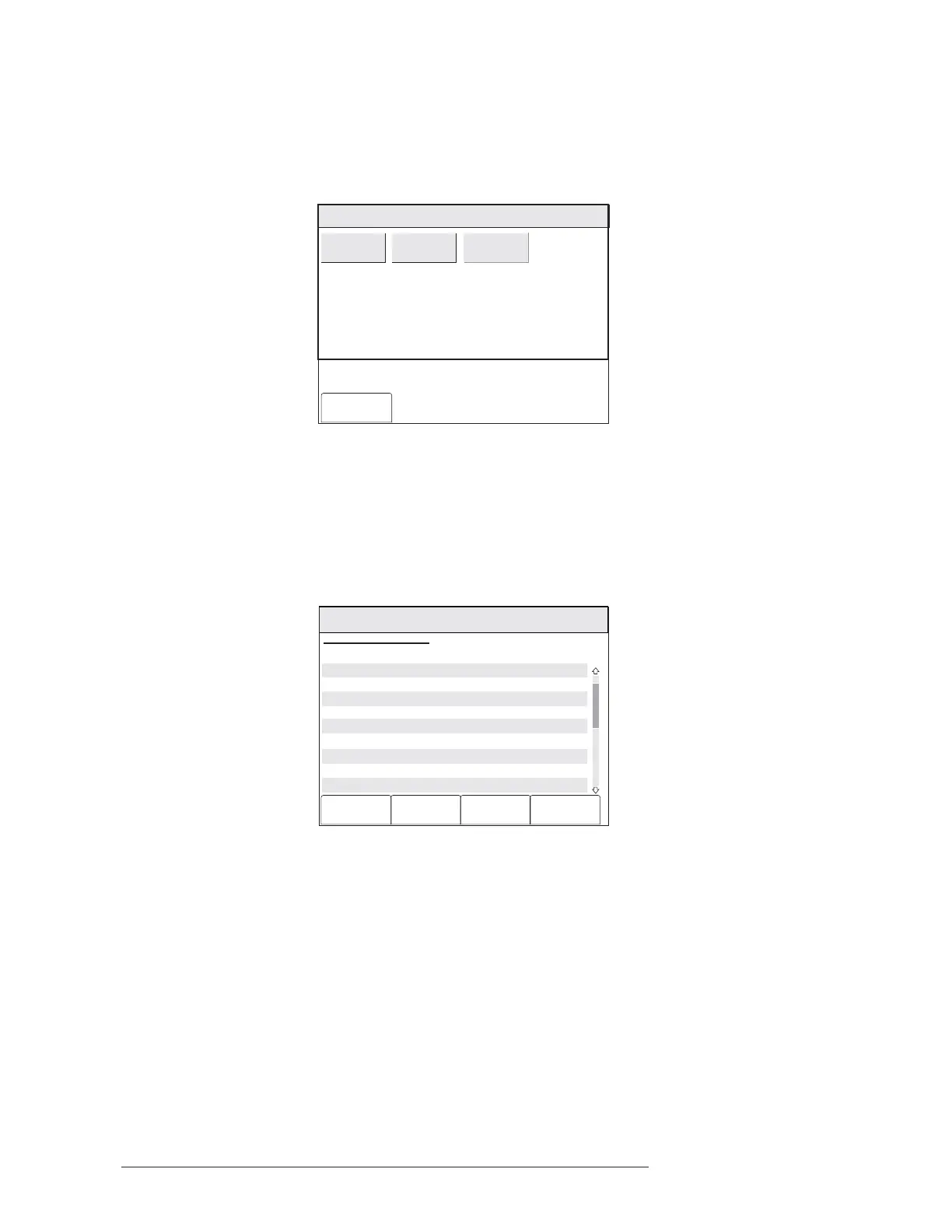CHAPTER 3 | FCM2041-U3 OPERATOR INTERFACE MANUAL
MAINTENANCE MODE
3-23
For a Walktest Report of all devices tested, press the View soft key. Press the
Settings soft key to set the Start Time and Stop Time for a Walktest Report. This
screen may also be used to clear the Start and Stop Times. The Walktest Report
Settings screen displays, as shown in Figure 3-34.
Menu:Report:Status:Walktest:Settings
PHY:FireFinder@1, DLC@1
Cancel
Clear Times
Start Time
Stop Time
Figure 3-34
Walktest Report Settings Screen
After selecting the desired settings for the report, press the View soft key. The
Walktest Report status screen displays, similar to the one shown in Figure 3-35.
Menu:Report:Status:Walktest:View
PHY:FireFinder@1, DLC@1
10:53
Category text information
Cancel
:1-5 Alarm 08:04:05 01/28/03
:1-6 08:04:36 01/28/03Alarm
:1-14 08:05:42 01/28/03Alarm
:1-20 08:08:48 01/28/03Alarm
:1-28 08:10:21 01/28/03Alarm
:1-16 08:11:09 01/28/03Alarm
:1-11 08:17:51 01/28/03Alarm
:1-3 08:24:17 01/28/03Alarm
:1-9 08:28:11 01/28/03Alarm
Print GoTo Select
Walktest Report
Address Type Time/Date 100%
Figure 3-35
View Sample Walktest Report Screen Page 1
Press the Select soft key to toggle the screen to the Custom Messages for the
devices that have been walktested. Refer to Figure 3-36.
