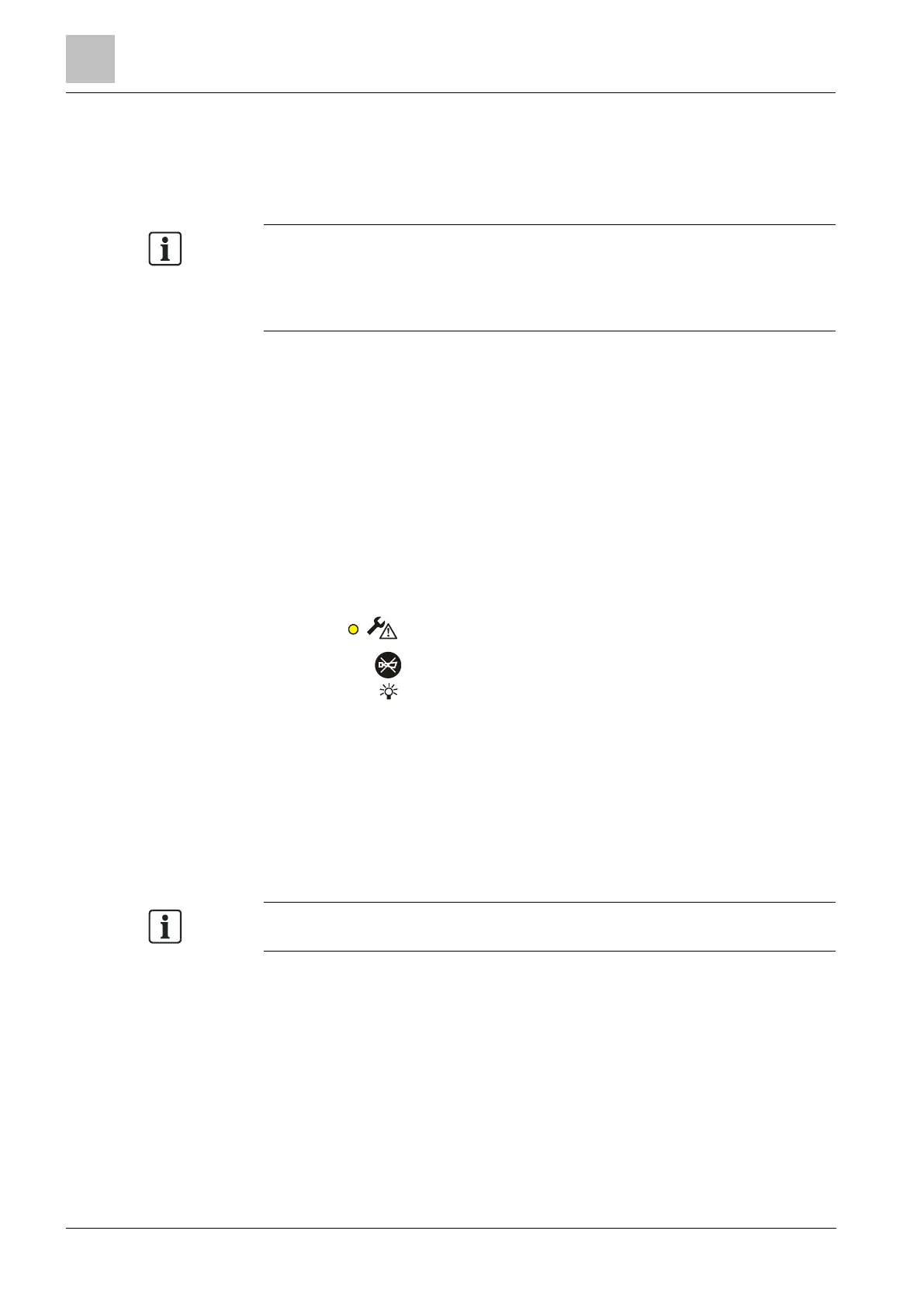Status queries with service devices
Building Technologies A6V10334410_h_en_--
Fire Safety 2015-09-29
8.3.1 Communication with the aspirating smoke detector
Establishing connection between aspirating smoke detector and PC
The 'FXS2051 ASD Configuration Tool' software closes automatically when the
connection cable is loosened or when the aspirating smoke detector's power
supply is interrupted.
The power supply for t
he aspirating smoke detector must not be interrupted while
the detector firmware is being updated.
The software is installed on the PC.
The aspirating smoke detector's power supply must be ensured for the duration
of the connection. The 'FXS2051 ASD Configuration Tool' software must be
restarted if an interruption occurs.
The PC has a USB port type A.
A connection cable with a USB connector type A and a 5-pole USB connector
type mini B is available.
1. Open the housing of the aspirating smoke detector (1).
– Remove the two screws (2) on the housing cover.
– Slide the housing cover in the direction of the arrow until it snaps into
place (3).
The port (4) for the USB connector type mini B is visible.
The
fault indicator flashes and the buzzer sounds.
2. Press the button briefly to switch off the buzzer.
The outputs are deactivated.
3. Connect the aspirating smoke detector (1) to the PC using the connection
cable (5).
4. Start the software.
Communication between the software and aspirating smoke detector (1) is
possible.
Select the COM port in the software: 'Options' > 'Preferences' > 'Device' > 'Serial
Port'.
