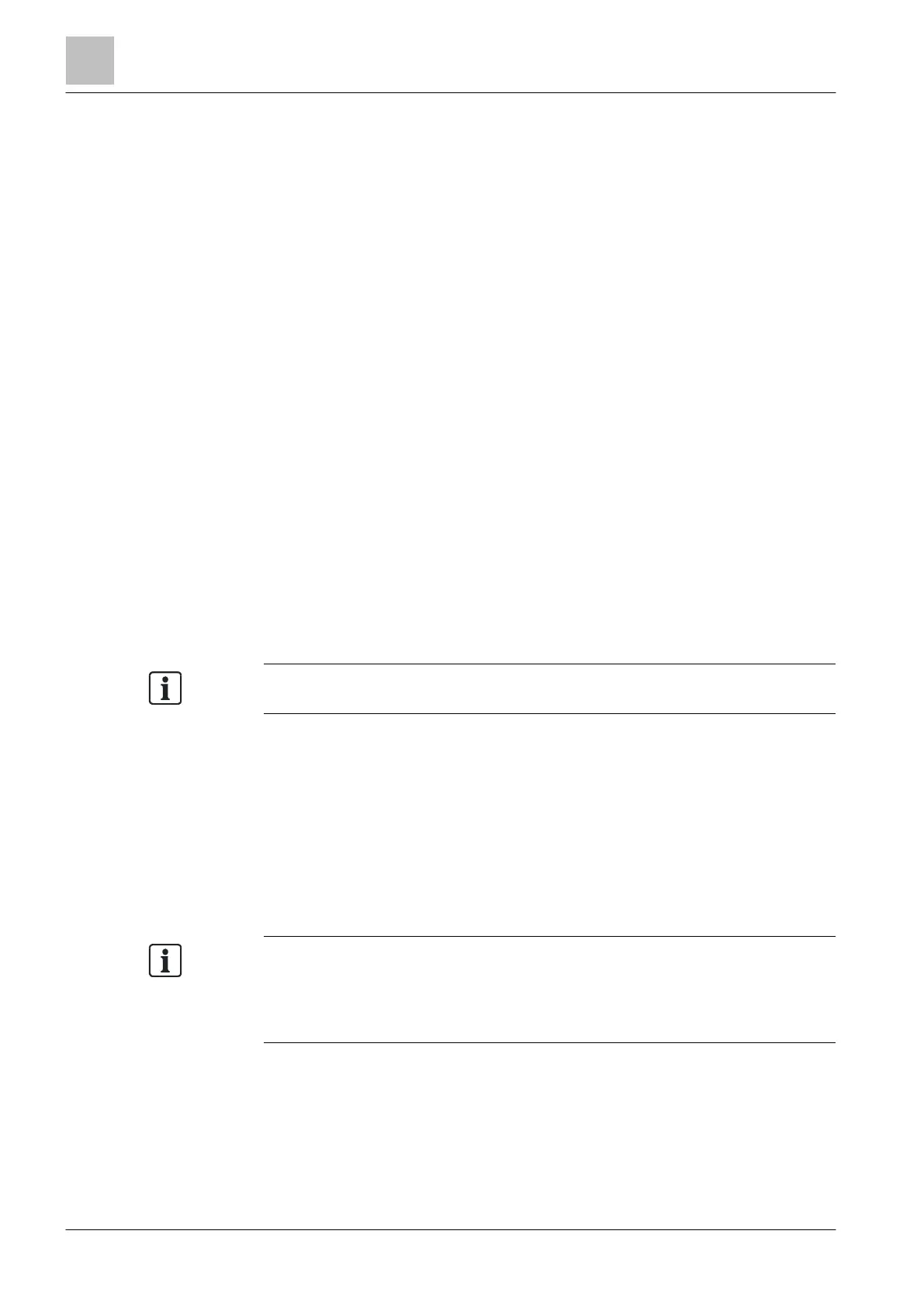Maximum number of events that can be displa
3
14 | 40
3 Features
The ↑ floor repeater terminal is an indication and operating unit in a fire detection
installation with the following functions:
Indication of events
● 'ALARM'
– 'Pre-ALARM'
● 'Fault'
● 'Isolation'
● ↑ 'Technical message'
Operation
● 'Alarm delay off'
● 'Silence buzzer'
● 'Acknowledge'
● 'Events' 'Reset'
● ↑ Switch off (pre-configurated) ↑ 'Section' or 'Zone'
● Show lists
– 'Pre-ALARM'
– 'Isolation'
– 'Fault'
● 'Initiate display test'
The display on the floor repeater terminal is synchronized with 'Stations' of the
configured ↑ visibility and shows the same event texts.
The possible number of displayed events is limited. You will find details in the
corresponding section.
3.1 Maximum number of events that can be displayed
The maximum number of events that can be displayed is limited and depends on
the length of the event texts. Assuming that the event texts are long, the following
maximum numbers of events apply to the corresponding displays:
● Extended view: 18
● Standard view: 37
● Details view: 20
Events are displayed in order of priority. If the maximum number of events that
can be displayed is reached, events with higher priority replace those with lower
priority in the display.
Events which are no longer displayed due to the limitation can be listed
completely on the control panel.
See also
1 Indicating and scrolling in lists [➙ 24]