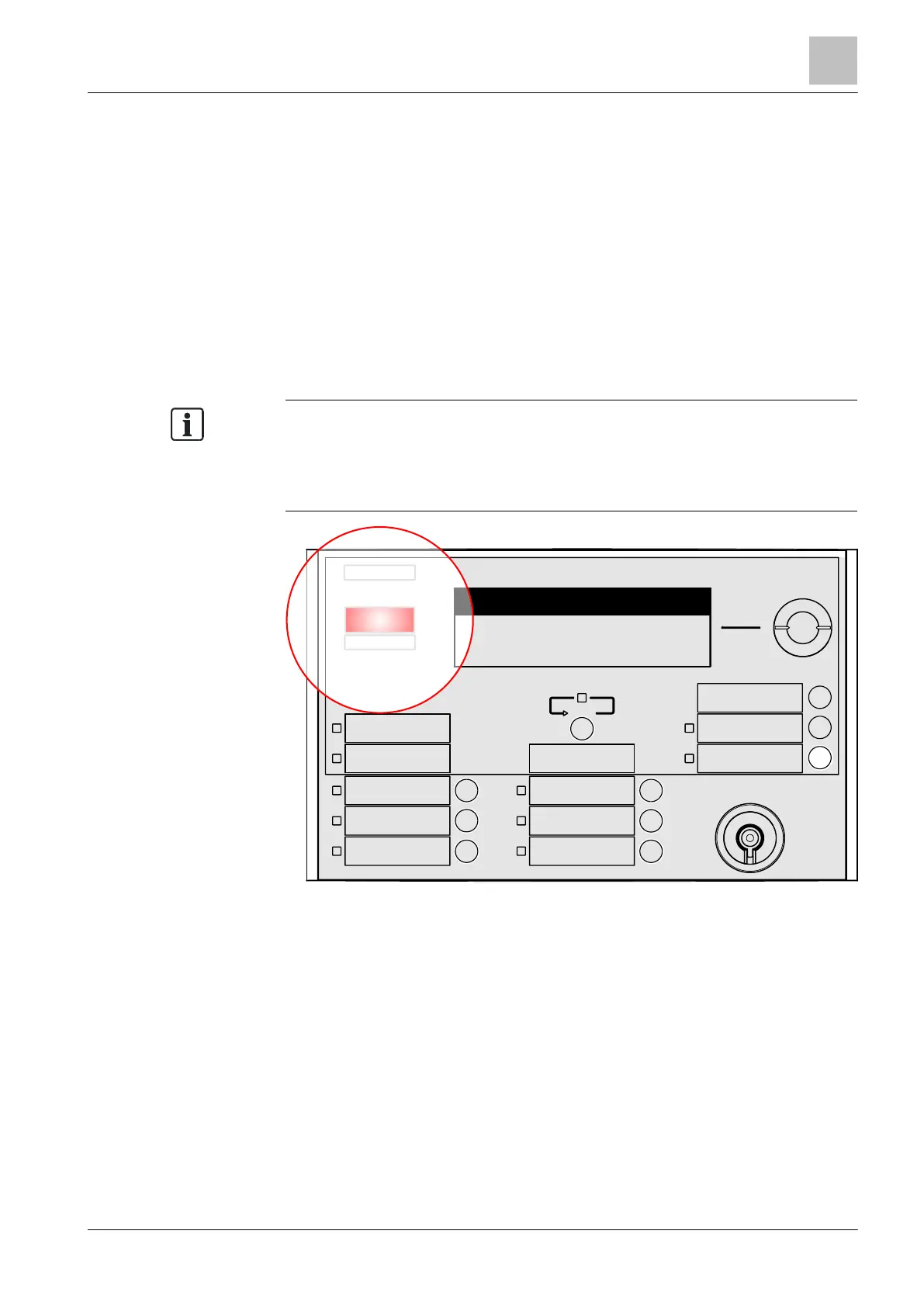6
21 | 40
Building Technologies
6.2 Switch off alarm delay
An alarm delay in case of alarm is only possible if the fire detection installation is
provided with ↑ 'AVC'. Alarm delay is a countdown until global alarming is initiated.
In case of alarm, the alarm delay can be switched off. Global alarming is triggered
immediately!
Switching off the alarm delay
κ Press <Alarm delay off>.
Global alarming is activated immediately.
6.3 Resetting an alarm
The alarm message must be acknowledged before '
In order to 'ALARM'-'Reset', the 'Key switch' must be moved into its horizontal
position.
If the cause of an 'ALARM' is not remedied, a new alarm event will be triggered
after 'ALARM' Reset'.
↑ Person Machine Interface with R button ('Reset')
'ALARM' 'Reset'
1. Turn the 'Key switch' into a horizontal position.
Operation is released.
2. Acknowledge the alarm message.
3. Press <R>.
'ALARM' is reset.
The ↑ floor repeater terminal is in quiescent condition if there are no other
messages.