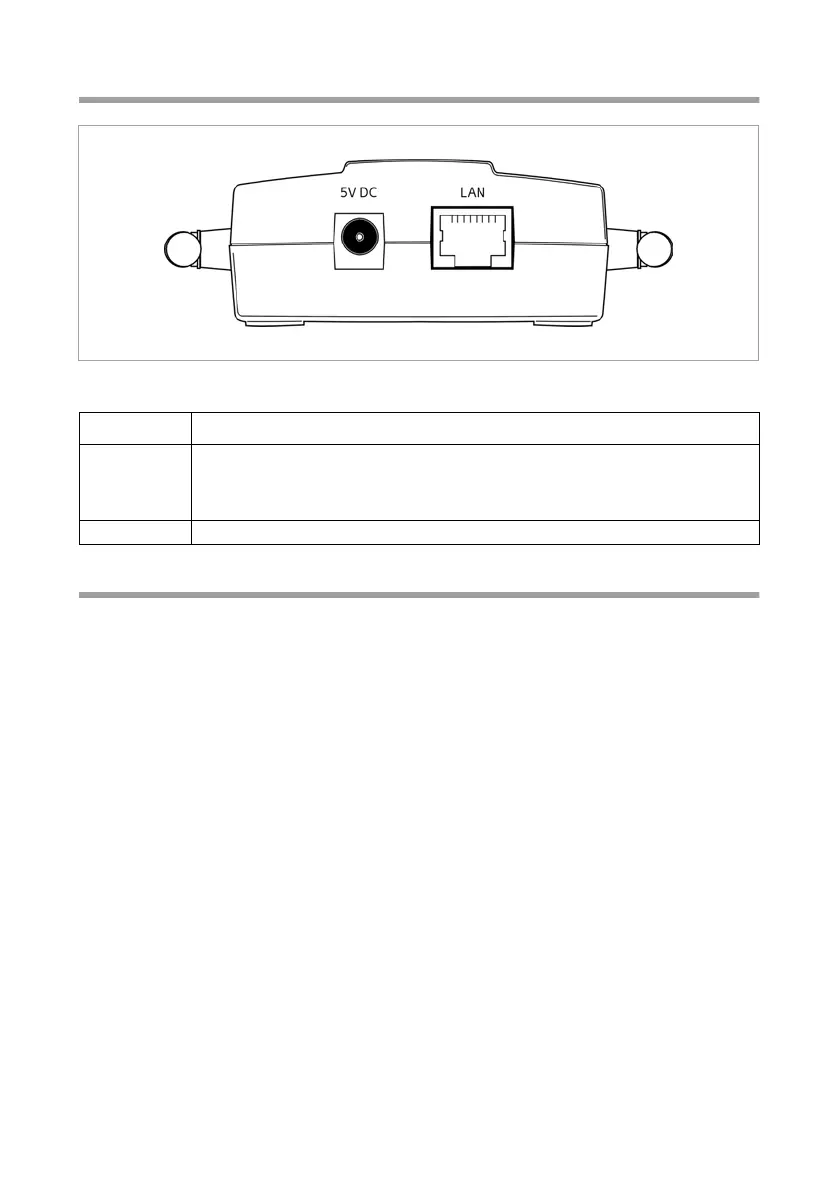12
First Steps
Gigaset WLAN Repeater/ englisch / A31008-E505-B105-1-7619 / first_steps.fm / 08.03.2004
Back panel
The back panel of the Gigaset WLAN Repeater houses the following sockets.
Underside
On the underside of the Gigaset WLAN Repeater is the button in the small opening
labelled
Reload
for a general reset (see page 102).
Element Description
5V DC Socket for the mains adapter supplied.
Please remember:
Using the wrong power supply unit may damage the repeater.
LAN Socket for an Ethernet cable
