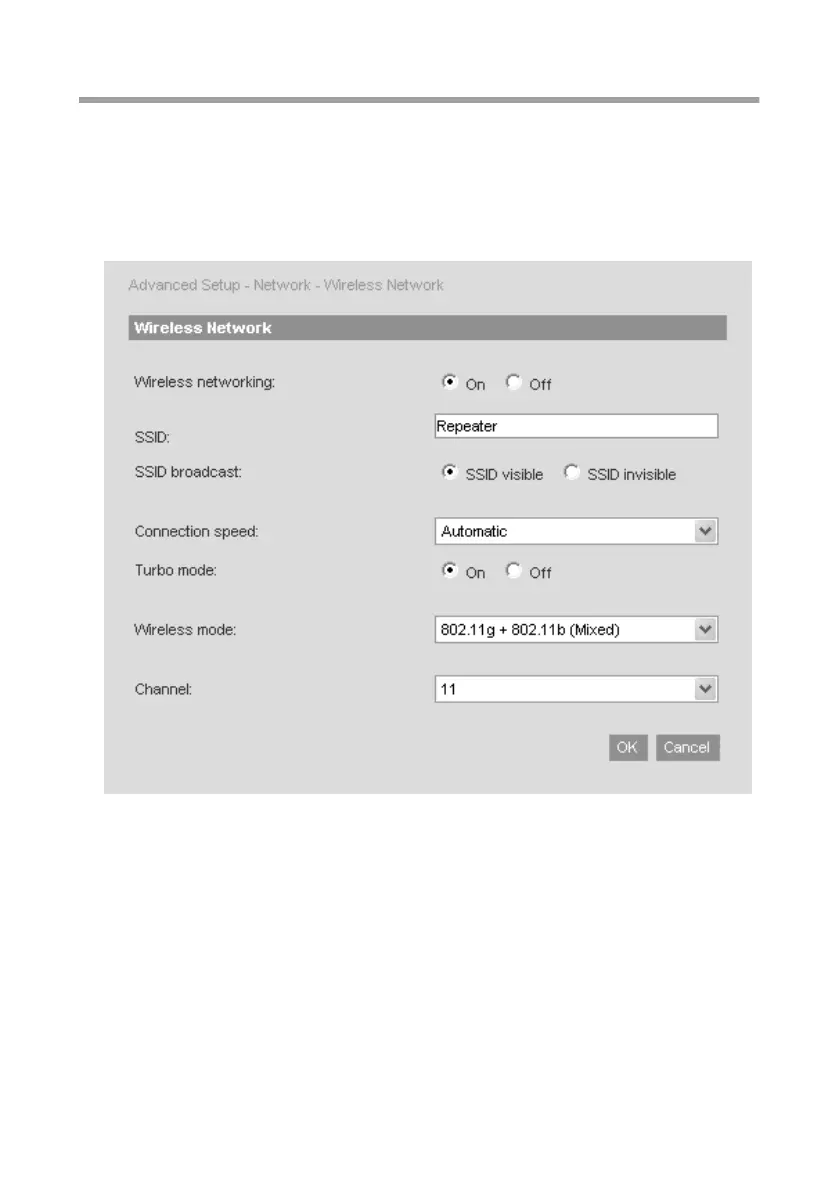88
Advanced Setup
Gigaset WLAN Repeater/ englisch / A31008-E505-B105-1-7619 / advanced_config.fm / 08.03.2004
Wireless Network
Before wireless network components can communicate with each other, you have to
use a shared wireless channel and the same SSID (Service Set Identifier).
The Gigaset WLAN Repeater comes supplied with SSID Repeater. For security reasons
you should change this SSID and deactivate the SSID Broadcast.
ì In the Network menu, select Wireless Network.
Wireless mode with the Gigaset WLAN Repeater is only possible if Wireless networking
has been activated.
SSID
Before wireless network components can communicate with each other, you have to
use the same SSID (Service Set Identifier).
ì In Access point mode: enter a character string of your choice The SSID is case sensi-
tive. It can be up to 32 alphanumerical characters long.
ì In Repeater and Network adapter modes: enter the SSID of the network to which you
want to connect the Gigaset WLAN Repeater.
