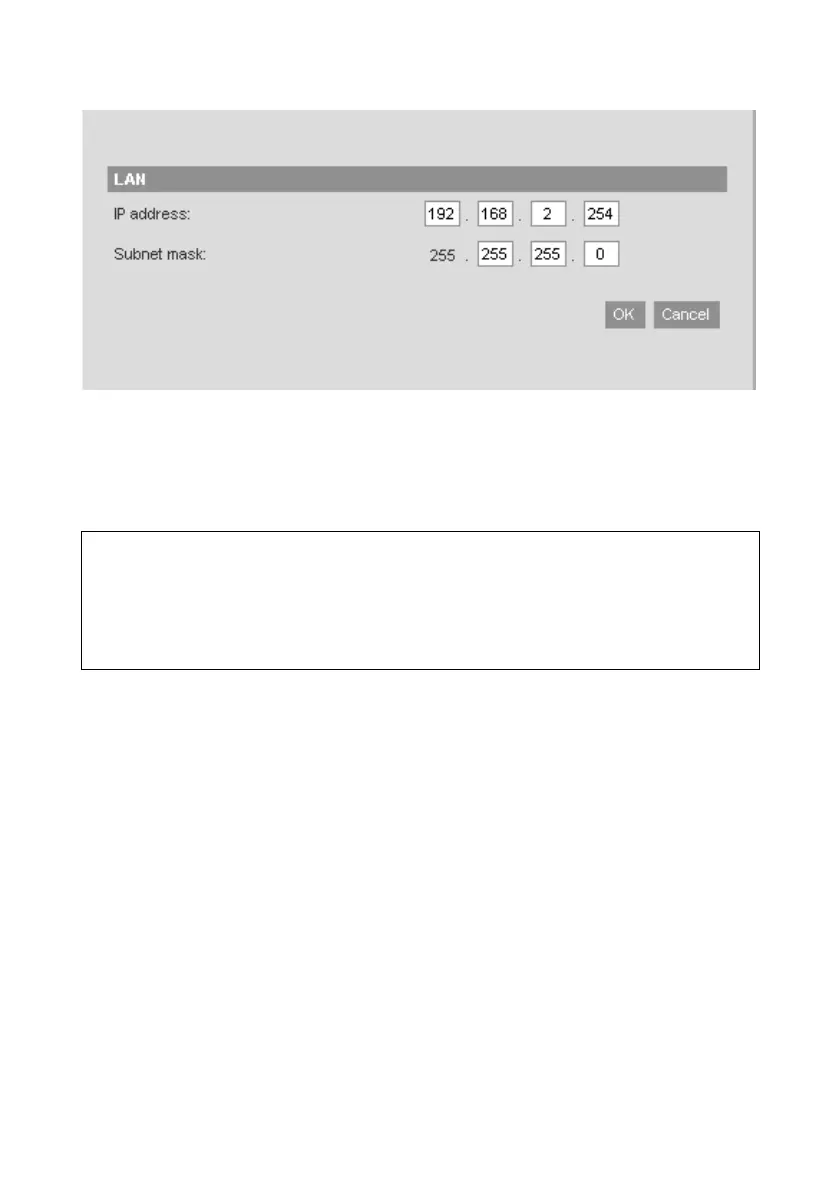87
Advanced Setup
Gigaset WLAN Repeater/ englisch / A31008-E505-B105-1-7619 / advanced_config.fm / 08.03.2004
Ethernet adapter (infrastructure) / Ethernet adapter (ad hoc)
ì In Access point name enter a name for your Gigaset WLAN Repeater. This makes it
easier to distinguish several devices.
ì
In the boxes underneath, enter the IP address and subnet mask. Make sure that the
IP address you assign complies with the conventions for private IP addresses
described on page 31.
ì Click on OK to apply the settings.
ì You should restart all the devices once all the configuration settings have been
made.
Please remember:
Make sure that you adjust the IP configuration of your Gigaset WLAN Repeater as well
as that of the connected devices (PC, game consoles) to the configuration of the
other participants in your networks or of your communication partner, for example a
valid IP address (that differs from the already assigned addresses) and the appropri-
ate subnet mask.
