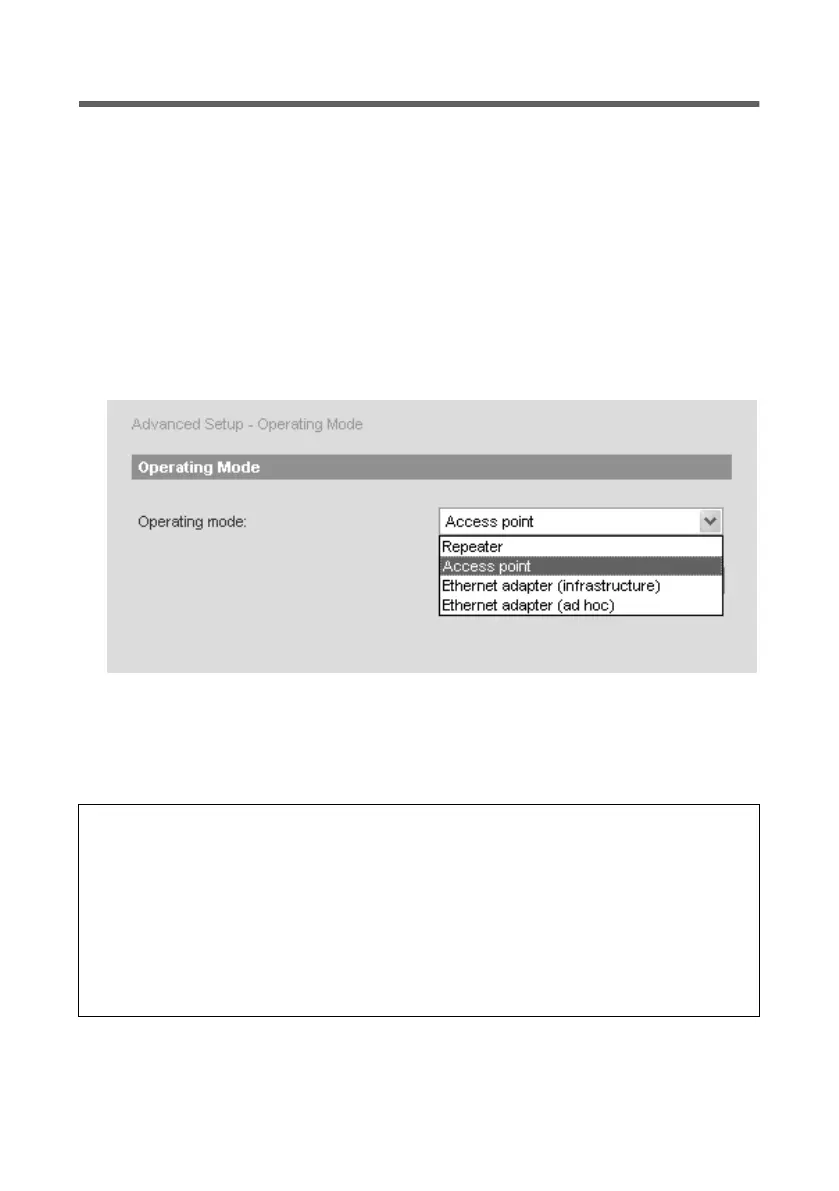74
Advanced Setup
Gigaset WLAN Repeater/ englisch / A31008-E505-B105-1-7619 / advanced_config.fm / 08.03.2004
Operating Mode
You can operate the Gigaset WLAN Repeater in the following modes:
u
Repeater
u
Access Point / Internet access for a PC
u
Ethernet adapter (infrastructure) / Ethernet adapter (ad hoc)
In the factory setting, the Gigaset WLAN Repeater is configured as a repeater. You can
find more information about the operating modes in the section on "Possible uses" on
page 5.
ì
On the Advanced Setup page, select the menu item Operating Mode.
This opens the Operating Mode screen.
ì
Click on the selection menu to change the mode.
ì
From the selection menu, choose the mode you want to use.
ì
Click on OK.
You are now prompted to confirm the restarting of the device. This may take up to
about 2 minutes.
Please remember:
u
Bear in mind that changing to Ethernet adapter (infrastructure) and Ethernet
adapter (ad hoc) modes switches off the DHCP server of your Gigaset WLAN
Repeater. To continue configuration after switching to one of these modes, you
have to connect your PC to your Gigaset WLAN Repeater via a LAN cable and then
select an IP address from the address block of the Gigaset WLAN Repeater in the
network settings of your network card (see also page 32).
u
Further information on configuring the various modes can be found in Chapter
"Basic setup" on page 43.
