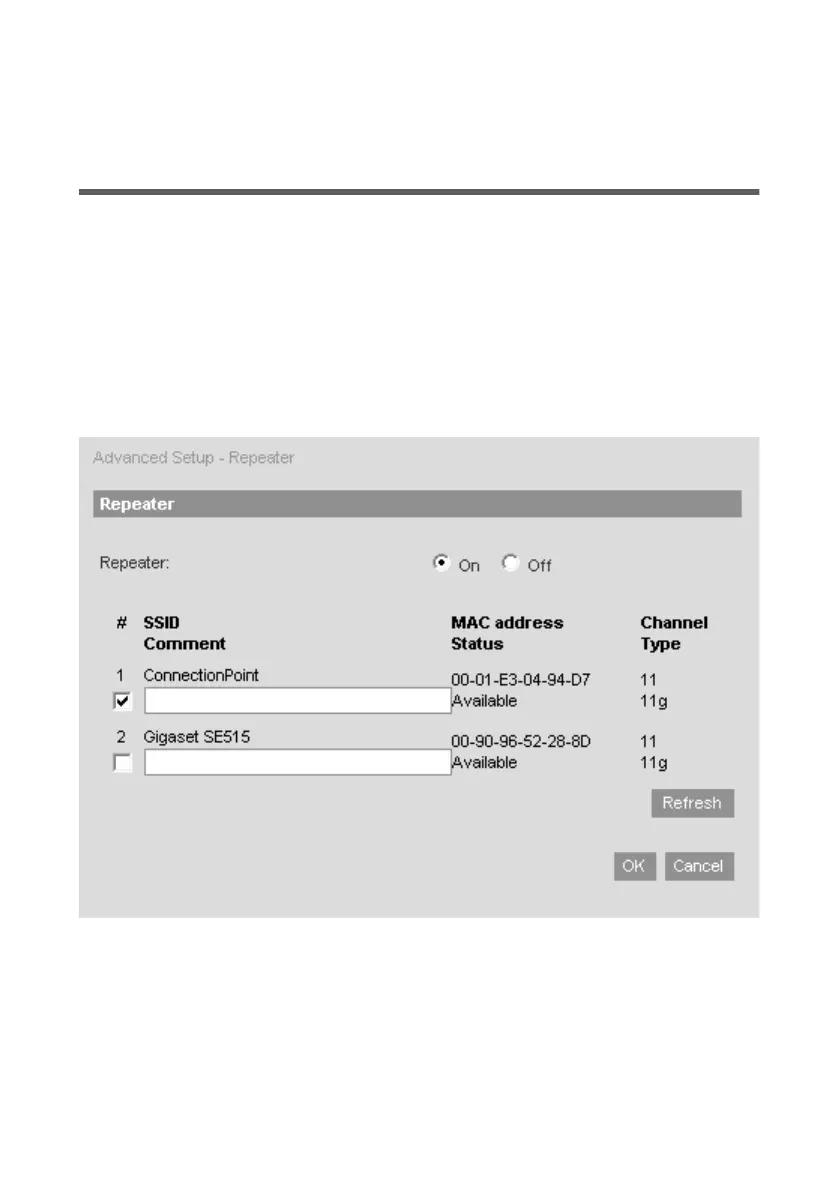90
Advanced Setup
Gigaset WLAN Repeater/ englisch / A31008-E505-B105-1-7619 / advanced_config.fm / 08.03.2004
ì Click on OK to apply the settings.
ì You should restart all the devices once all the configuration settings have been
made.
Repeater
As a Repeater the Gigaset WLAN Repeater extends the range of a wireless network. It
uses the Wireless Distribution System (WDS) functionality. Without being directly con-
nected to the Access Point (e.g. Gigaset SE505 dsl/cable) by cable, the Gigaset WLAN
Repeater enables PCs within its network coverage to connect to the Access Point.
Configuration in the Advanced Setup menu is analogous to configuration in Basic
Setup. For more information about this please turn to Section "Basic setup in Repeater
mode" on page 44.
On the Repeater page in Advanced Setup, you can also activate or deactivate the
repeater functionality.
ì Confirm your entries with OK.
