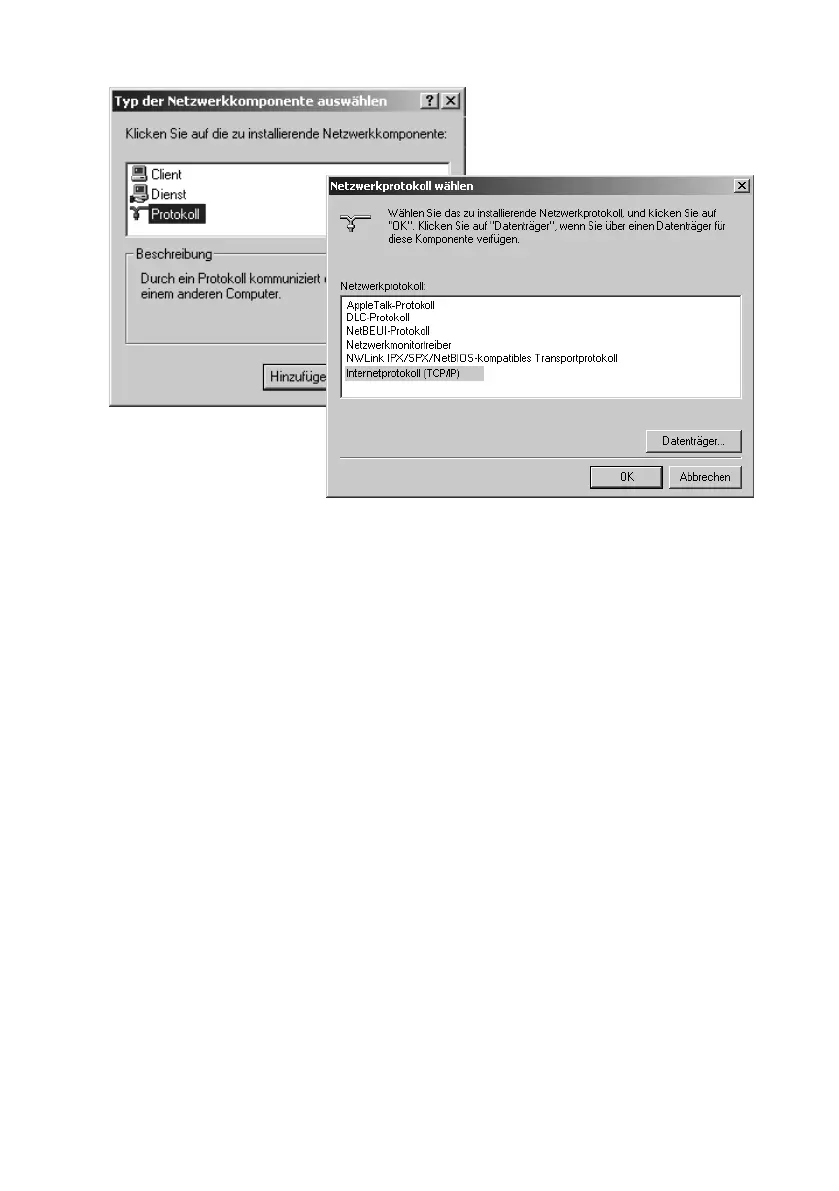19
Integration in the network
Gigaset WLAN Repeater/ englisch / A31008-E505-B105-1-7619 / network_config.fm / 08.03.2004
ì Select Protocol and click on Add.
ì In the Network protocol list, select Internet protocol (TCP/IP).
ì Click on OK.
You will now see the TCP/IP protocol in the LAN connection properties window.
ì Click on OK.
You will see a message telling you that the setting will not take effect until you
restart your PC.
ì Confirm this screen with OK.
This restarts your PC.
