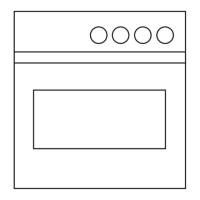7
The alarm
❑ The alarm (timer) can be set at any time.
This applies even if a duration or an end has already
been set.
❑ The alarm time always counts down visibly in the
display.
The alarm also features a special acoustic signal.
This enables you to hear when the alarm time or a
selected duration has expired.
Setting procedure:
1. Press the alarm button
8
.
2. Set the desired alarm time with the – or + button.
❑ The selected time is automatically registered after a
few seconds. The alarm time begins to count down in
the clock display.
❑ On completion of the selected time, an acoustic
signal sounds and the alarm symbol flashes. It is
possible to switch off the signal prematurely by
pressing the alarm button
8
.
Correction:
❑ Press the alarm button
8
.
Change the time with the – or + button.
Cancelling:
❑ Press the alarm button
8
twice in quick succession.
Setting:
Electronic timer

