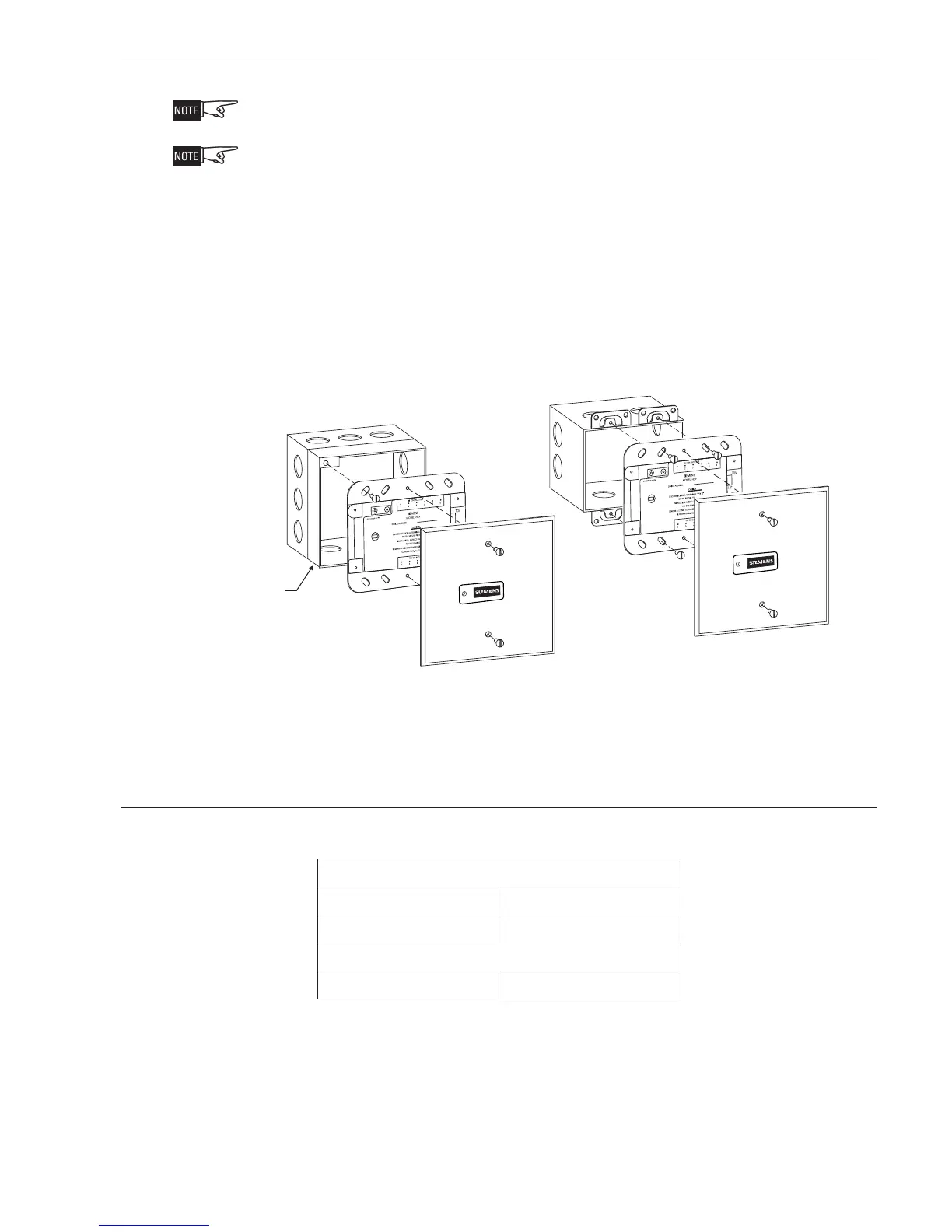Siemens Industry, Inc.
Building Technologies Division
P/N 315-034860-1311
Mounting
Be sure to program the HCP before mounting the unit to the switchbox. (Refer to
PROGRAMMING on page 1.)
The HCP should be installed in a UL listed electrical box. (See Figure 12.)
1. Use a standard 3
1
/2-inch deep, double gang electrical switchbox or a 4-inch
square electrical box that is 2
1
/8 inches deep with either a 1
1
/2-inch deep
extension or a 1
1
/4
-inch deep plaster ring extension.
2. Connect the field wiring.
3. Insert the HCP into the box and fasten the device plate to the box.
4. Cover the device front plate with the 5-inch switchplate (supplied) and
fasten with two plate screws.
4-INCH SQUARE BOX
2 1/8-INCHES DEEP
DOUBLE GANG BOX
3 1/2-INCHES DEEP
H
C
P
H
C
P
SWITCHPLATE
5-INCHES SQUARE
(SUPPLIED)
SWITCHPLATE
5-INCHES SQUARE
(SUPPLIED)
1 1/2-INCH DEEP EXTENSION
OR
1 1/4-INCH DEEP PLASTER
RING EXTENSION
Figure 12
Mounting The HCP
ELECTRICAL RATINGS
rewoPCDV42
egnaRegatloVCDV2.82-8.81
tnerruC.xaMAm03
pooLCLD-SF/CLD
tnerruC.xaMAm1
