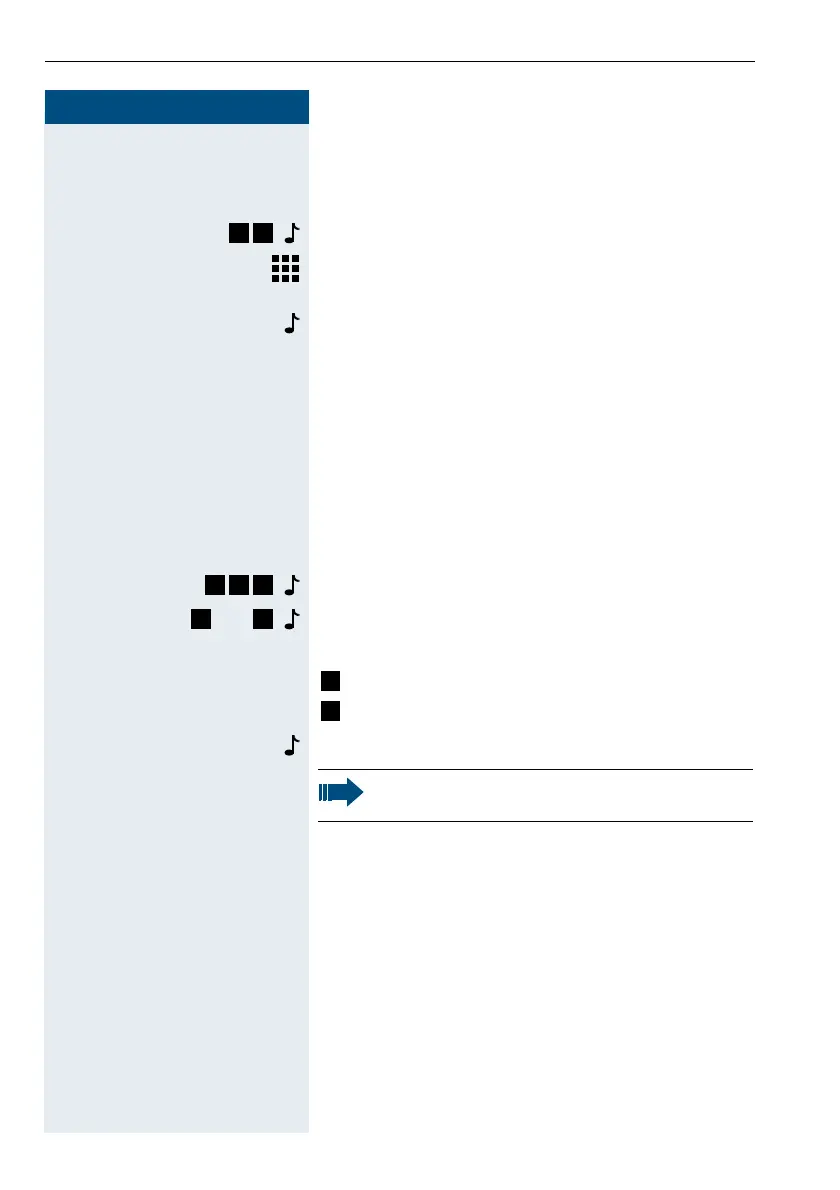Step by Step
Call Detail Report Manager
106
In the default setting a digit sequence is not configured.
Required: Programming Mode must be active (*95
31994).
Enter the code for programming.
Enter the sequence of digits (up to 4) for the numbers
to be recorded.
Wait 5 seconds Wait for a confirmation tone.
Initial state for Programming Mode.
Call Detail Report through Serial Inter-
face
This setting specifies if Call Detail Report will be done
through a serial interface or a modem.
Required: Programming Mode must be active (*95
31994).
Enter the code for programming.
or Activate/Deactivate Call Detail Report through a serial
interface:
= To activate
= To deactivate (default)
Initial state for Programming Mode.
6 7
0 60
*
#
*
#
CommServer does not work when this item is
active.
