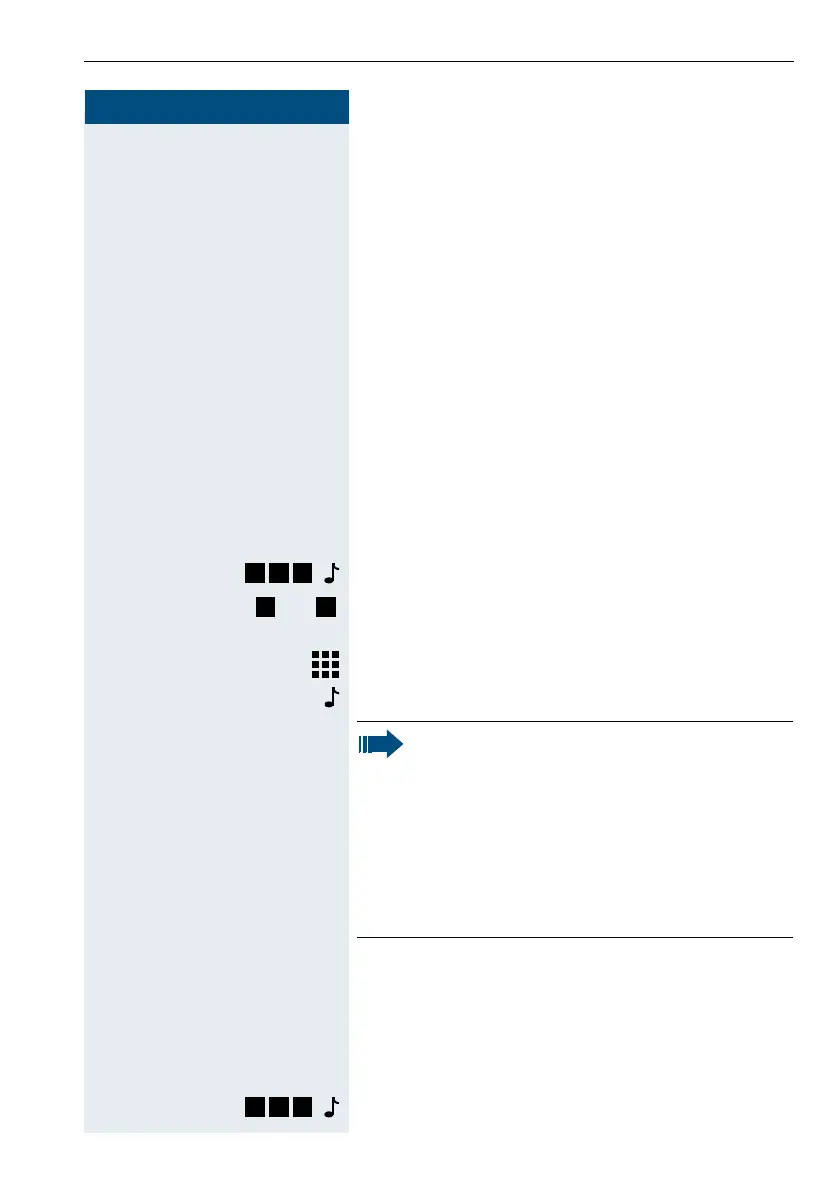General Programming
91
Step by Step
For information on how to program this feature refer to
the topic describing the programming of the Sensor and
Relay for the HiPath 1120
"Relay and Sensor on the
HiPath 1120."
Emergency Numbers
You can specify up to five emergency numbers. When
one of these numbers is dialed and all external lines are
busy, the call on the first external line will be interrupted
and the line used for making the emergency call. A call
is not disconnected only if it is an incoming call over an
external analog line.
The default setting specifies two emergency numbers
for Brazil (190 for Police and 193 for Fire Department)
and one for Portugal and Spain (112 for Emergency).
Required: Programming Mode must be active (*95
31994).
Enter the code for programming.
... Select the slot for the emergency number
(1 to 5)
Enter the emergency number (up to 10 digits).
Wait 5 seconds.
Module Detection
This setting resets the ports for the selected slots.
Required: Programming Mode must be active (*95
31994).
Enter the code for programming.
0 4 0
1 5
The name assigned to these numbers can have
up to 15 characters.
Emergency calls never use external lines config-
ured for:
• Internet access
• Absent external line
• External line configured to accept only
incoming calls
0 6 1
