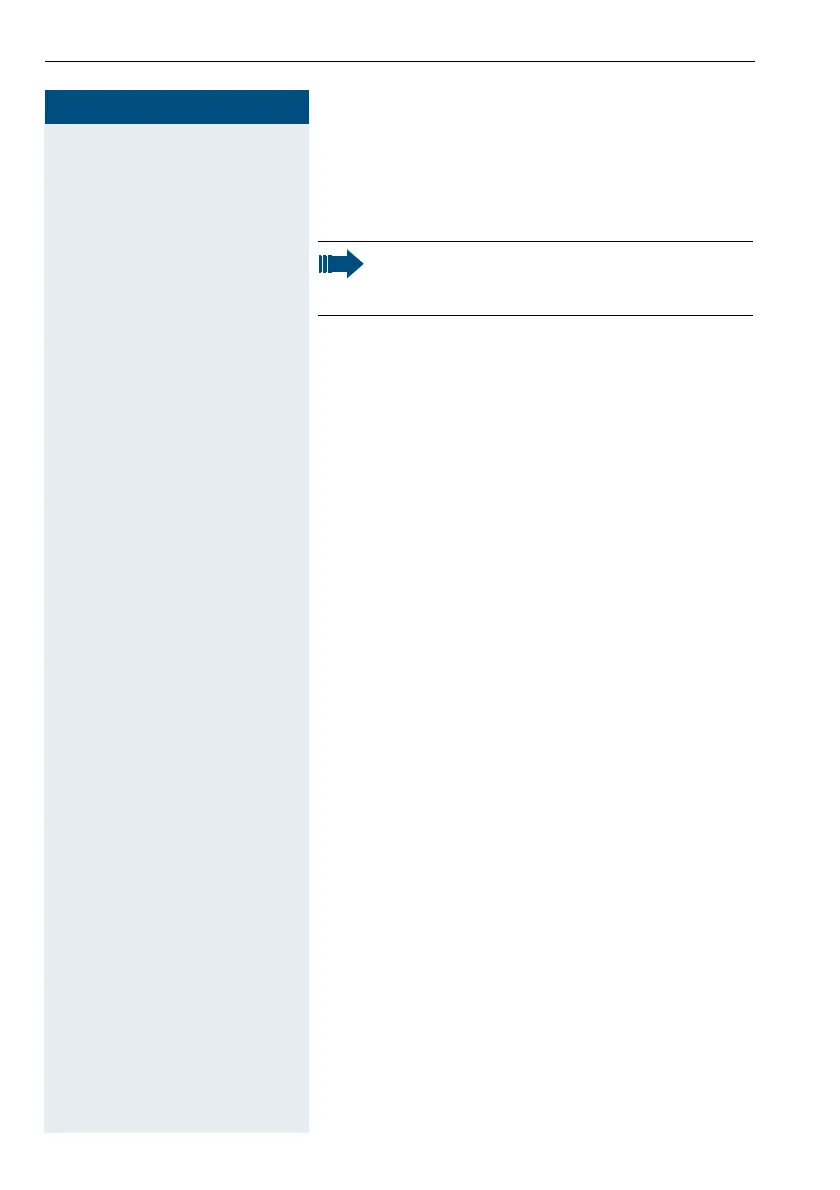Step by Step
Programming Mode
14
Programming Mode
You can change the default settings of the HiPath 1100
to fit your needs.
The Numbering Plan is configured based on the
modules that are detected by the system.
• For the HiPath 1120:
1. Motherboard
2. S
0
Module
3. Analog modules
• For HiPath 1130 and HiPath 1150:
1. TME 1 M o d u l e
2. Motherboard
3. S
0
Module
4. Analog modules
•For HiPath 1190:
1. Analog modules
2. TME1 Module
3. S
0
Module
The system can also be configured with the HiPath 1100
Manager administrative software. After connecting a
PC to the system through a serial interface, all data can
be stored on the hard drive (Æ page 136).
System programming can only be executed
using the system’s first extension slot (analog
extension (MF) or system telephone).
