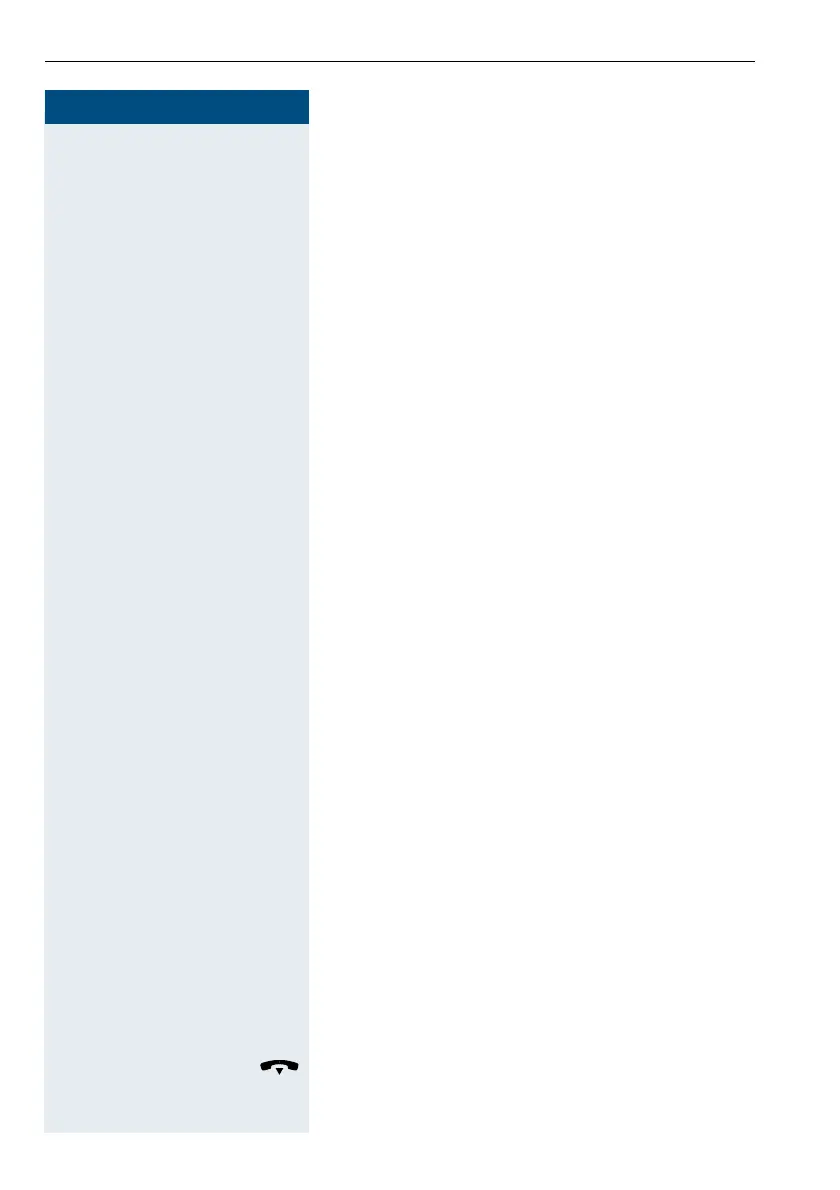Step by Step
Programming Mode
16
Audible Tones in the Programming Mode (Brazil)
• Correct entry: 1 beep/confirmation tone.
• Incorrect entry: 3 beeps. The program will then
revert back to the initial screen of the Programming
Mode.
• After completing the programming steps, the sys-
tem responds with a confirmation tone and finalizes
the setting configuration. The program will then
revert back to the initial screen of the Programming
Mode.
Canceling a Setting’s Configuration
• You can cancel the configuration of a setting at any
time by pressing the "#" key. The program will then
revert back to the initial screen of the Programming
Mode.
Exiting a Setting’s Configuration
There are three different ways to finalize the configura-
tion of a setting. After configuring the setting, you will
be returned to the initial screen of the Programming
Mode.
• After a setting is configured, the Programming
Mode is automatically exited.
• After configuring a setting, press the # key.
• After configuring a setting, wait approximately 5
seconds.
If no code or setting is entered, the system will continue
to wait for one or assume a "null entry" then proceed to
the next programming step. The next step will depend
on the code that was selected.
Exiting Programming Mode
After completing the configuration of a setting, you will
be returned to the initial screen of the Programming
Mode. Follow these steps to exit the Programming
Mode:
Replace the handset.
