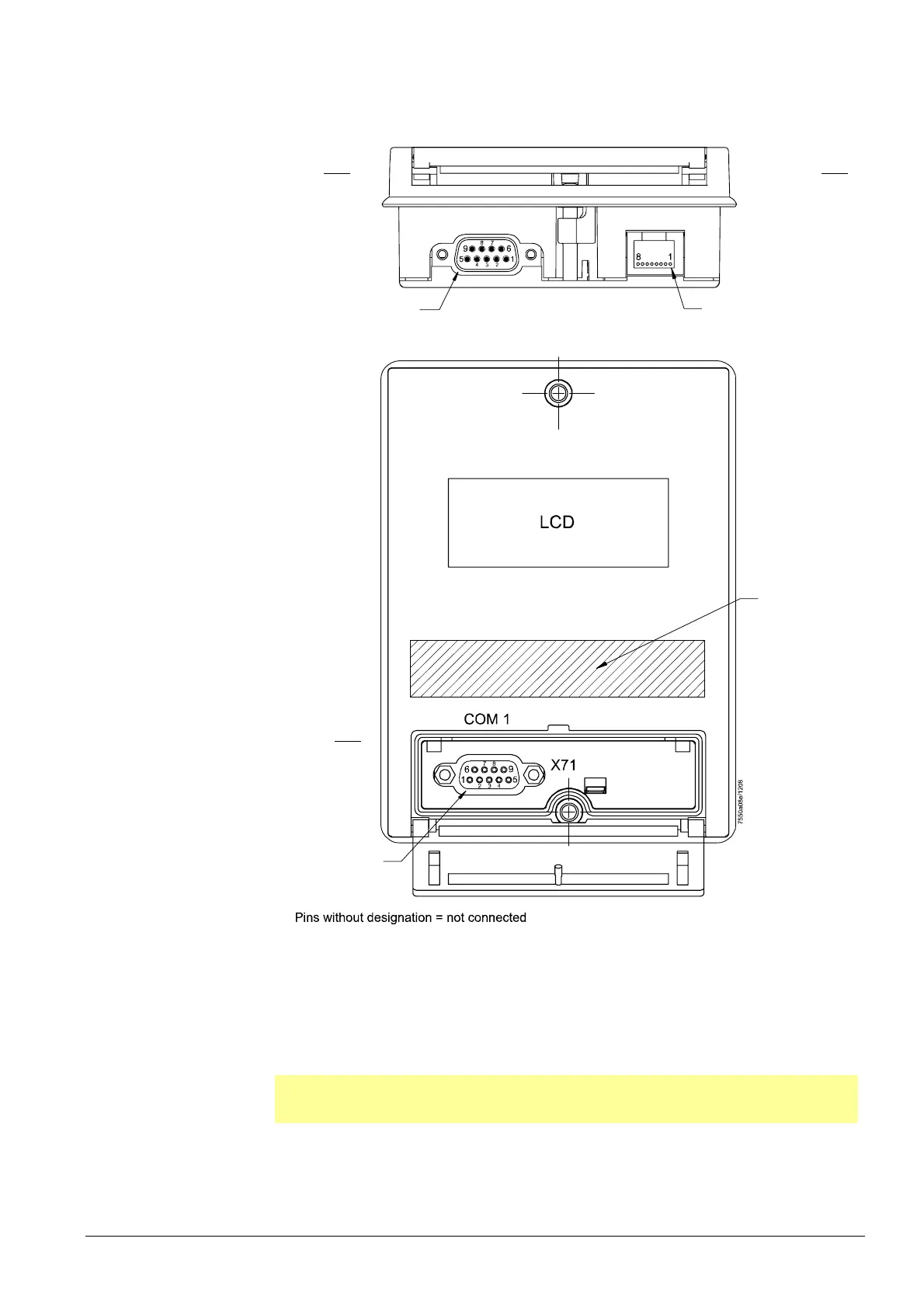131/327
Building Technologies Basic Documentation LMV5... CC1P7550en
8 Display and operating unit AZL5 22.05.2018
8.1 Assignment of AZL5 terminals
CAN
PIN
2 CAN L
3 GND
4 VAC 2
7 CAN H
8 VAC 1
X70
CAN
Pin
COM 2
X70
PIN
1 TXD
3 RXD
5 U 1
7 U 2
X72
Jack
COM1
PIN
2 RXD
3 TXD
5 GND
X71
Figure 64: Assignment of AZL5 terminals
The AZL5 has three different interfaces (connections):
COM1 X71 Port for PC (RS-232); for parameterization and visualization
with the help of the PC software, SUB-D 9 pins
COM2 X72 Port for BACS (RJ45-jack) via external bus interface (RS-232 or RS-485)
CAN X70 CAN bus connection to LMV5, RJ45 (Sub-D connector, jack)
Β
Note!
COM1 and COM2 cannot be simultaneously active!
