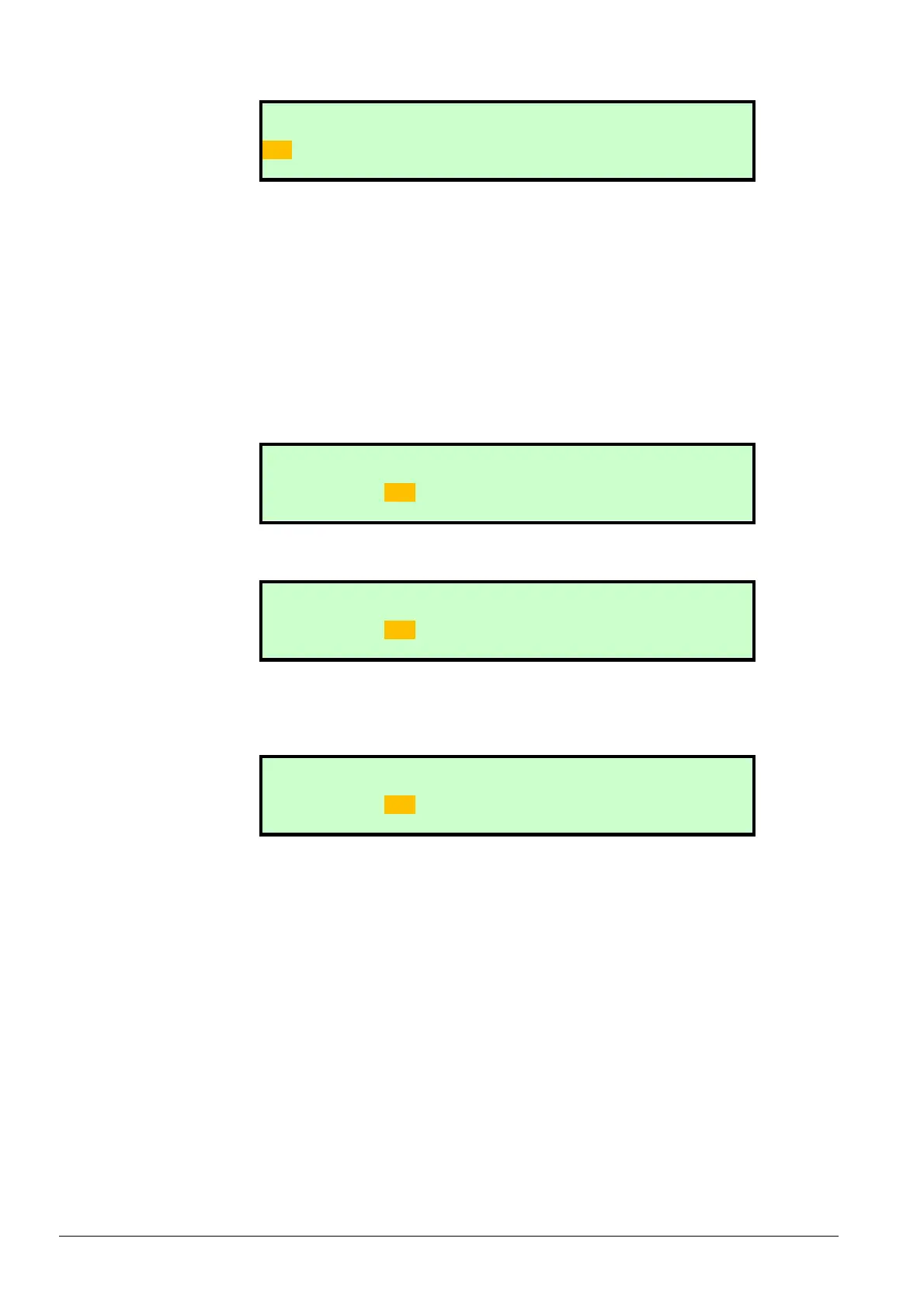148/327
Building Technologies Basic Documentation LMV5... CC1P7550en
8 Display and operating unit AZL5 22.05.2018
Example: Calling up and selecting parameter PrepurgeTmeGas
M i n T m e S t a r t R e l
F a n R u n u p T m e
P r e p u r g e T m e G a s
P r e p u r g e T m e O i l
Setting the parameter:
After the required parameter has been called up and selected, the display shown below
appears. Lines Curr and New show identical values at first, namely the actual parameter
value
The pointer automatically points to the colon on line New. Here, the required new
value can be entered, whereby the AZL5 automatically displays the 4 possible line
setting ranges with the associated resolutions:
∂ 0...12.6 s resolution 0.2 s
∂ 13...63 s resolution 1 s
∂ 70...630 s resolution 10 s
∂ 11...63 min resolution 1 min
P r e p u r g e T m e G a s
C u r r : 1 2 . 6 s
N e w : 1 2 . 6 s
Setting the new value.
P r e p u r g e T m e G a s
C u r r : 1 2 . 6 s
N e w : 3 0 s
a) As soon as the LMV5 has handled the parameter settings, the new value appears on
line Curr. You need to make certain that the 2 values are identical (safety test of
display)
P r e p u r g e T m e G a s
C u r r : 3 0 s
N e w : 3 0 s
You can return to the next higher menu level by pressing Esc.
Fourth submenu level
