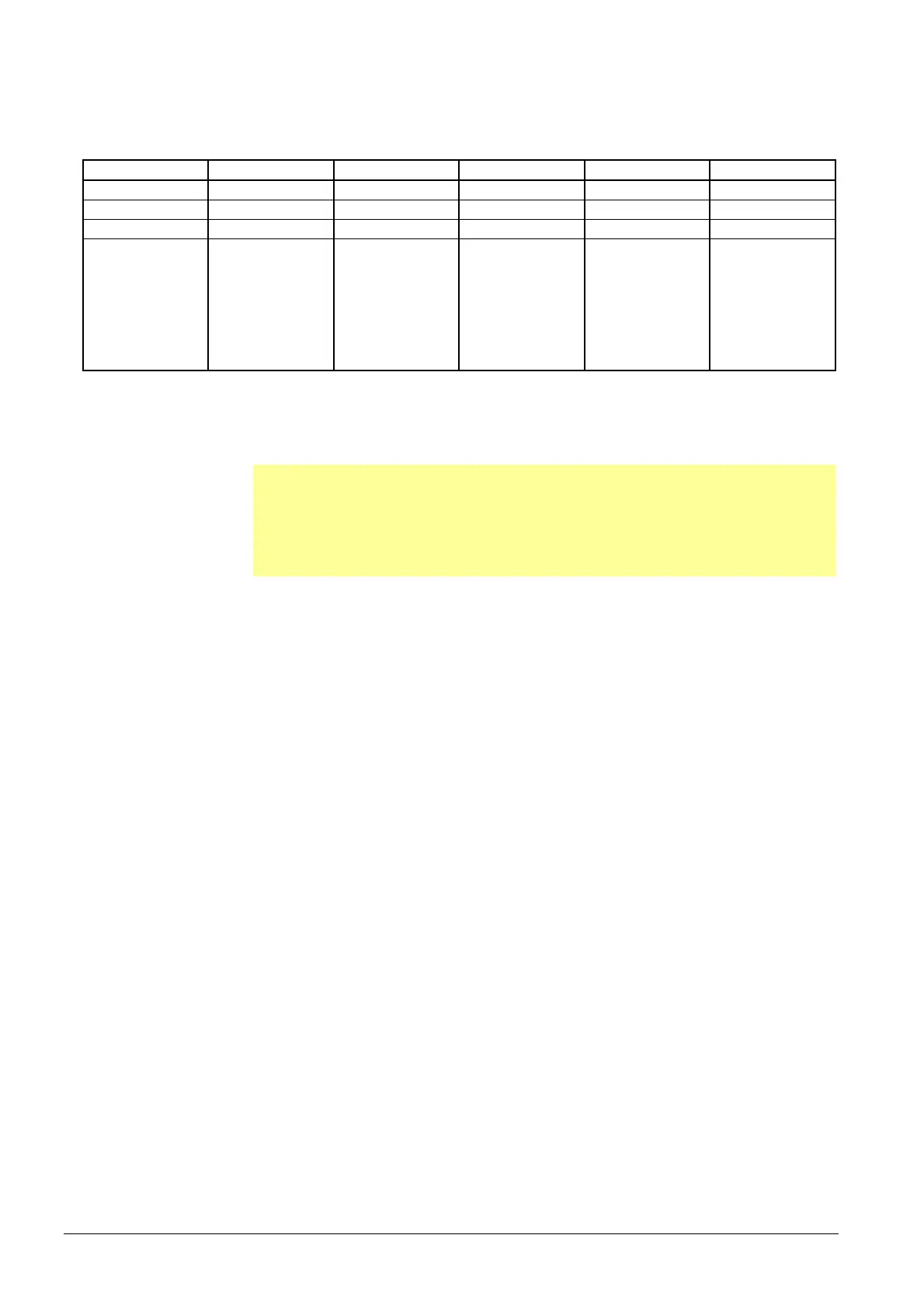168/327
Building Technologies Basic Documentation LMV5... CC1P7550en
9 Commissioning instructions for the LMV5 22.05.2018
Menu level 1 Menu level 2 Menu level 3 Menu level 4 Menu level 5 Menu level 6
Params & Display
Actuators
DirectionRot
DeleteCurves
1 AirActuator
2 GasActuat(Oil)
3 OilActuator
4 AuxActuator
5 AuxActuator2
6 AuxActuator3
Select the direction of rotation with standard or Reversed.
The standard direction of rotation is counterclockwise when facing the end of the drive
shaft (↑ AZL5).
Ι
Note:
To check the direction of rotation, every actuator can be rotated when in the home
position (see item 11).
After setting the curves for the ignition position, the direction of rotation can only be
changed after deleting the curves and the ignition positions in the setting menu
DeleteCurves.
6. Selecting the actuator’s
