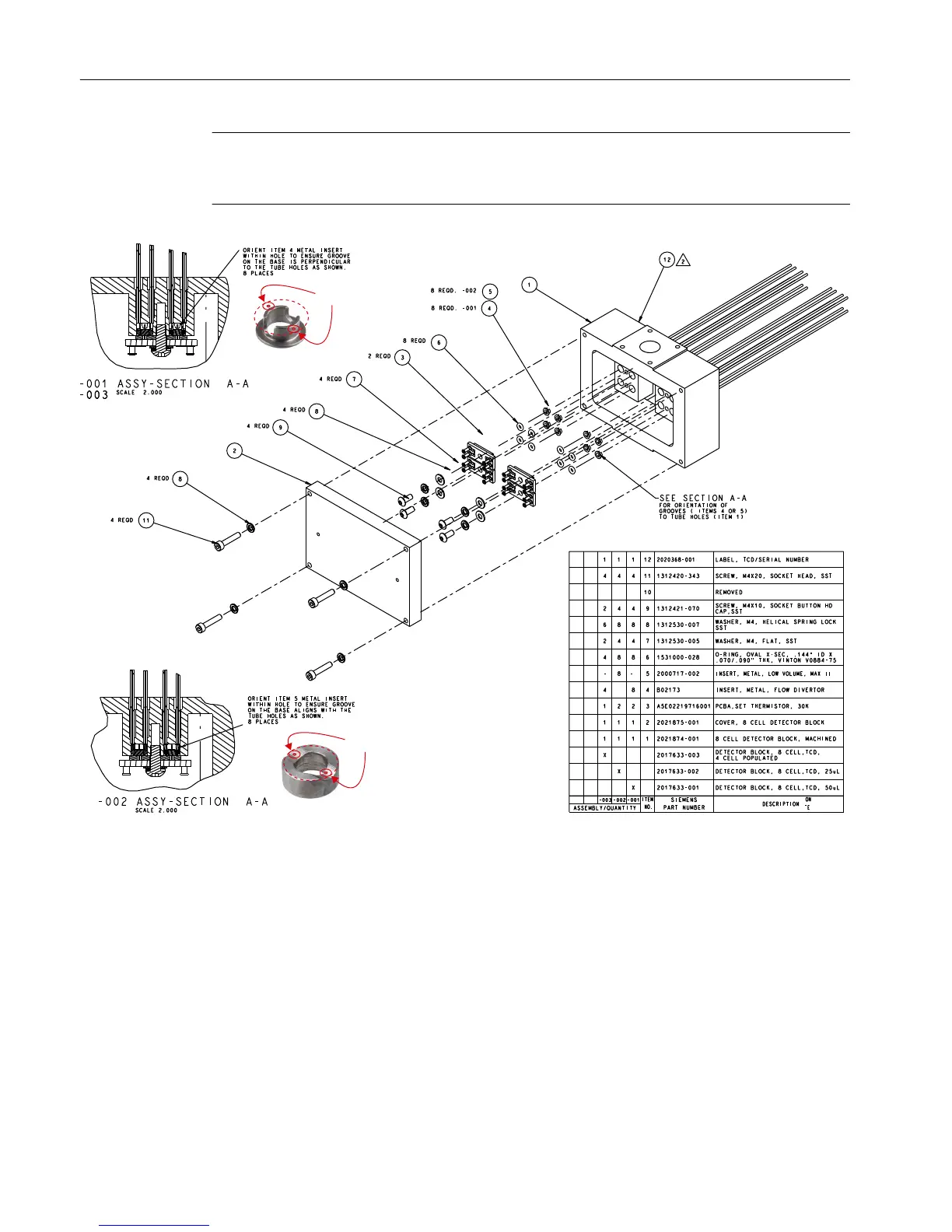Note
When removing materials from the analyzer, all items must be placed on a clean, non-abrasive
surface. Use a clean lint-free cloth.
Figure 2-7 8-Cell TCD Block Exploded View
2.2.2 Procedure to Replace Thermistor Beads
Within this procedure, the numbers in parenthesis denote parts referenced in the list contained
in the Exploded Diagram earlier in this section. Refer back to the figure for locations.
1. Shut off flows and shut down power to the analyzer. Allow the detector to cool down.
2. Remove the 4 screws and lock washers (3) that secure the cover to the detector block (4)
and remove the cover.
3. Making note of the connection location for each wire, remove the wiring (8) that is connected
to the Thermistor/Filament Board (12) that is to be removed.
Thermal Conductivity Detector
2.2 Replacing TCD Components
Maxum Edition II Detectors
12 Service Manual, May 2018, A5E42019847001
