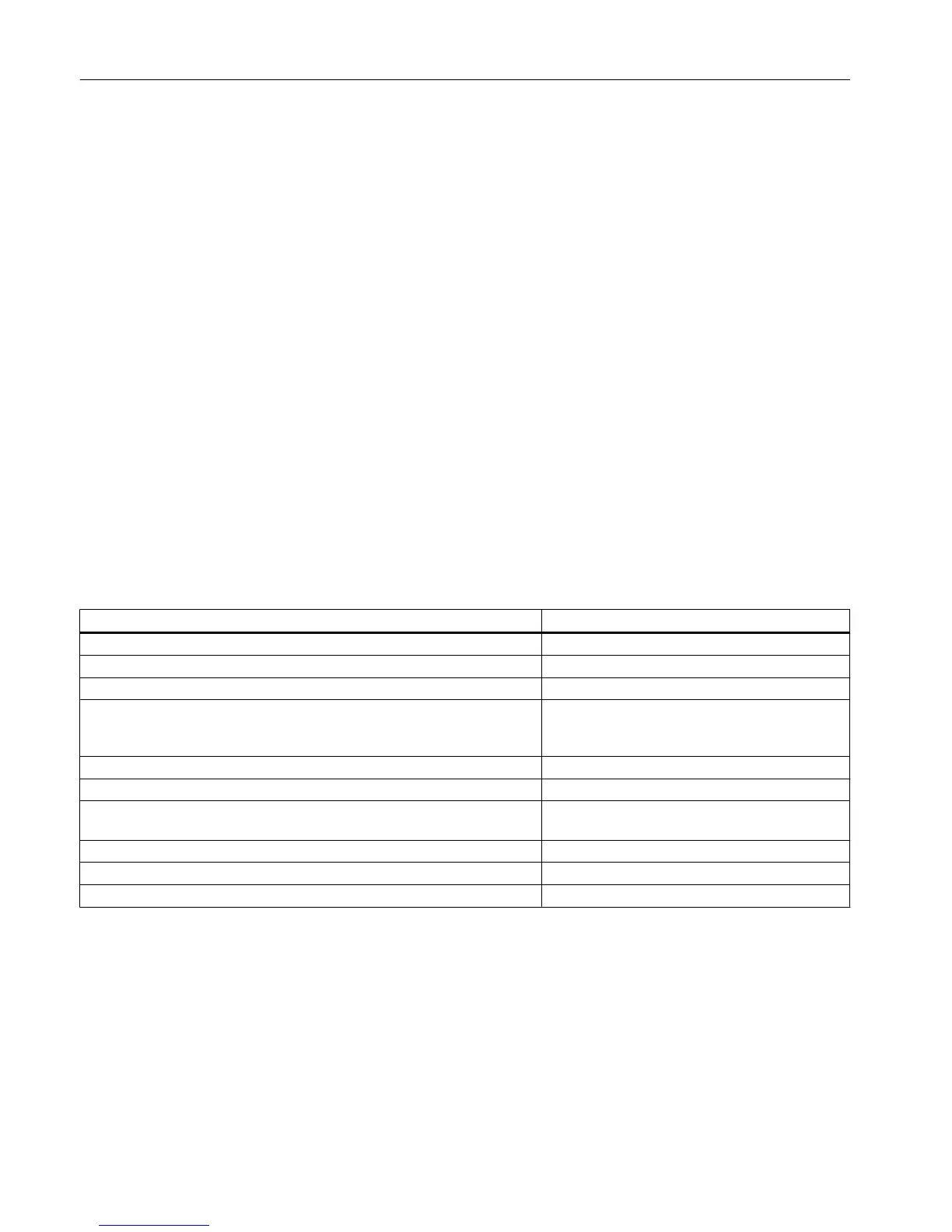3. Reinstall the screw to secure the temperature setpoint module stack through the access
hole on the right side of the unit.
4. Plug the mezzanine module onto its connector on the right side of the unit, and reinstall the
two screws ear the top edge.
5. Insert the rear lug into the slot at the rear of the DPM mounting position with the mounting
stud at the front inserted through the slot in the DPM bracket.
6. Slide backward to lock the rear mounting lug into the slot.
7. Reinstall the nut on the threaded stud to secure the DPM.
8. Reconnect the I
2
C/power cable and temperature control output cables from the rear edge
of the board.
9. Reconnect the RTD temperature input cables (top rear of unit, if present).
10.Reconnect the fIlament detector cable if present.
11.Reconnect the detector signal cable from the mezzanine module.
12.Follow the steps in the
General Analyzer Startup Procedure
.
3.8 FPD Specifications
Table 3-2 Flame Photometric Detector (FPD)
Parameter Value
Target Components Sulfur
Measurement Type Mass
Smallest Measuring Range (at 60°C oven temperature) 0 to 1 ppm ±5%
Typical Measuring Range (at 60°C oven temperature) 0 to 10 ppm ±3% FS
up to
0 to 500 ppm ±2% FS
Dynamic Range 10
2
Linear Range 70 (70:1) linearized
Selectivity 10
4
to 1
Sulfur to Carbon
Temperature Range 105 to 150°C
Ignition type Glow Plug
Electrical Data 2V at 3A (Maximum, only for flame ignition)
Flame Photometric Detector
3.8 FPD Specifications
Maxum Edition II Detectors
30 Service Manual, May 2018, A5E42019847001
