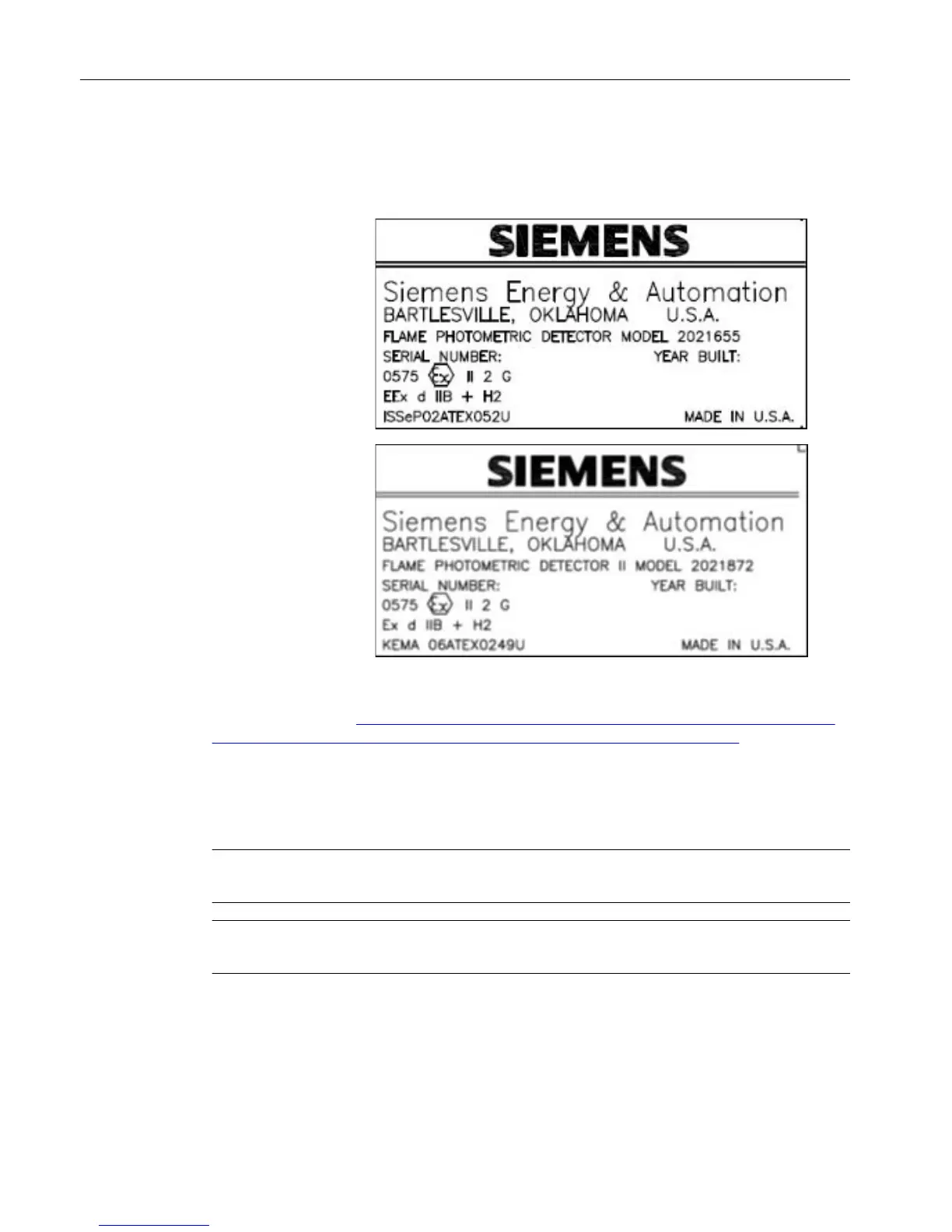● The grounding of the FPD shall be ensured by mounting to a metallic frame.
● The external part of the bushing shall be protected by pressurized enclosure “p”; not
included in the ATEX certificate.
Figure 3-4 FPD Certification Lables
For more information see the
Maxum II Explosion Protection Safety Standards Manual
(A5E02220442001) (https://support.industry.siemens.com/cs/document/42017542/maxum-
edition-ii%3A-explosion-protection-safety-standards?lc=en-WW&pnid=17741).
3.4 Procedure - Upgrade FPDI to FPDII
Note
The existing light pipe and PMT module are kept and used for the FPD II.
Note
Because this procedure is intended for expert users, many of the steps have limited detail.
1. Put the analyzer in Hold.
2. Turn off the flame to the FPD by stopping the flow of hydrogen to the detector. Wait at least
15 minutes for the water vapor to clear the detector.
3. Turn off the power to the analyzer.
Flame Photometric Detector
3.4 Procedure - Upgrade FPDI to FPDII
Maxum Edition II Detectors
22 Service Manual, May 2018, A5E42019847001
