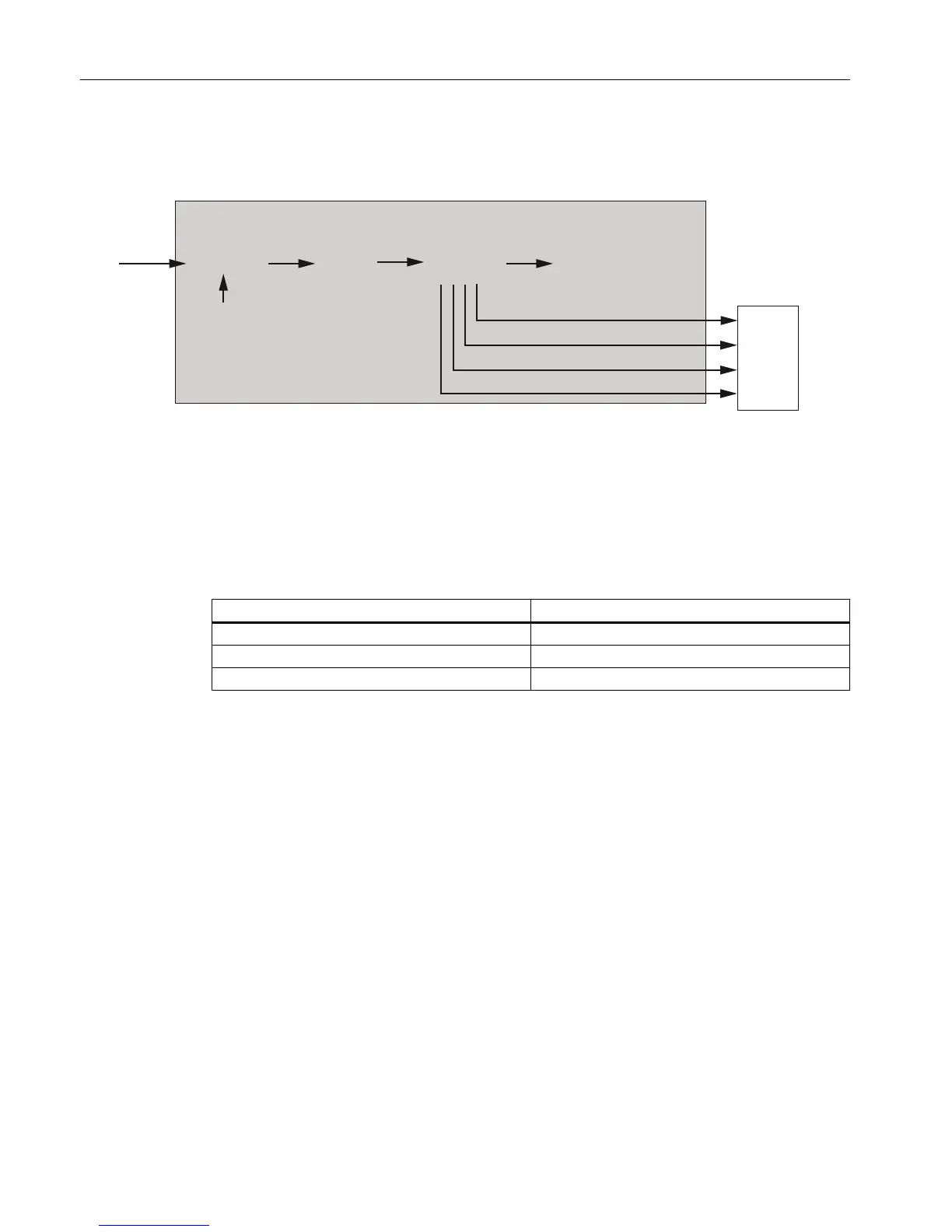Figure 3-8 Maxum II Detector Control Functions
Location ID Switch
The Location ID Switch, shown previously in the photograph, selects the DPM location that is
incorporated in the address, to be reported in the results.
The DPM I
2
C port is connected directly to the system controller via the PECM or a wiring
distribution board. In this scenario, the following values are applied:
Switch Value Location
1 Left
2 Center
3 Right
NOTE:
If the DPM I
2
C port is connected to an SNE, the value is always set to “1”. The actual location
value is determined by the SNE.
Flame Photometric Detector
3.5 Base3 Detector Personality Module (DPM)
Maxum Edition II Detectors
26 Service Manual, May 2018, A5E42019847001
