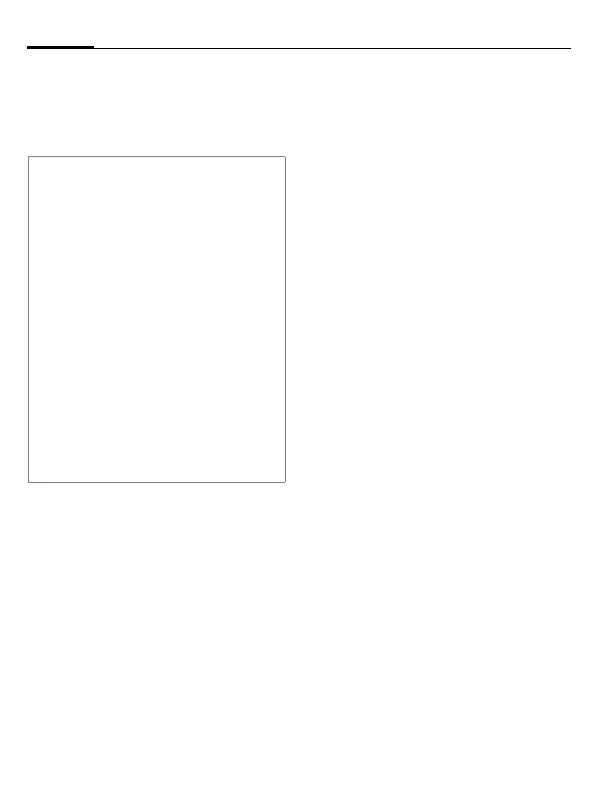Siemens AG 2003, L:\MC60_Maguro\en\fug\_von_itl\MC60_fug_EN_031009\MC60_fug_EN_031009_FM\MC60_Phonebook.fm
left page (30) of MC60 Maguro en, A31008-H5760-A1-1-7619 (21.10.2003, 14:51)
Phonebook30
VAR Language: English; VAR issue date: 16-Juli-2003
<Mobile>
Phonebook entries are stored in the
phone memory when the SIM card
memory is full.
Voicedialling
You can dial numbers by voice
command. Up to 20 voice recordings
can be saved in the phone for voice
dialling or voice commands (not on
SIM card!).
Make a recording
H
Open Phonebook.
J
/
I
Select entry.
§Options§
Open menu.
Voicedialling
Select.
§Start§ Start recording.
A short signal sounds. Now say the
name and repeat it when prompted
by a beep and display. A beep
confirms the recording, which is
saved automatically.
°
Identification of entries in
the Phonebook that have
voice dialling.
Completing phone numbers in the
Phonebook
Digits may be replaced by a “?” when
phone numbers are entered in the
Phonebook:
*
Press down.
These wildcards must be replaced with
numbers before dialling (e.g., with the
extension numbers in a phone system).
To make a call, select the phone number
from the Phonebook.
A Press.
J
Replace "?" with numbers.
A
Phone number is dialled.
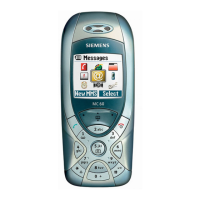