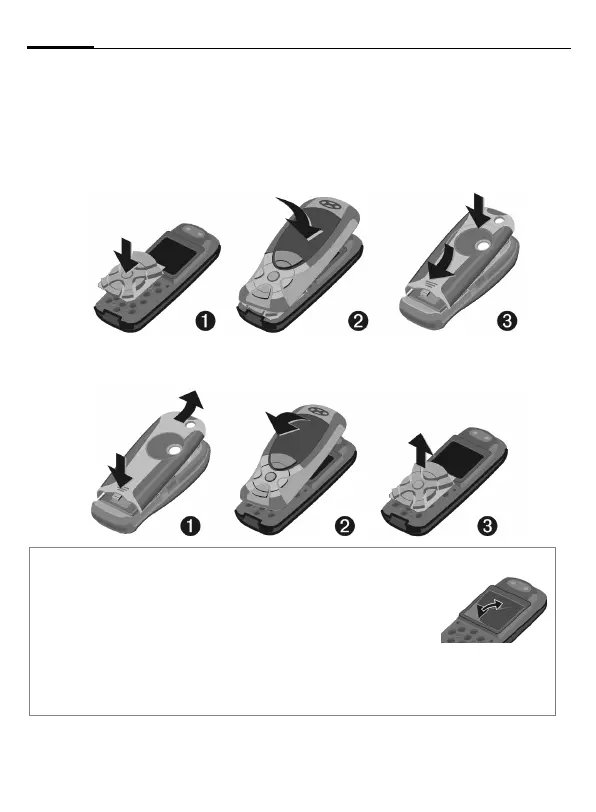Siemens AG 2003, L:\MC60_Maguro\en\fug\_von_itl\MC60_fug_EN_031009\MC60_fug_EN_031009_FM\MC60_Startup.fm
left page (8) of MC60 Maguro en, A31008-H5760-A1-1-7619 (21.10.2003, 14:54)
Getting started8
VAR Language: English; VAR issue date: 16-Juli-2003
Getting started
The front and back covers of the casing (CLIPit™ p. 99) as well as the keypad can be
changed in a matter of seconds - no tools required. Please switch the phone off first:
Assembling
Dismantling
Note
Your phone is supplied with a protective file applied to the display
and the display cover of the front shell. Remove this film before
getting started
In rare cases the static discharge may cause discoloration at the edges of the display.
However this will disappear within 10 minutes.
To avoid damage to the display, the phone should not be used without the front cover.