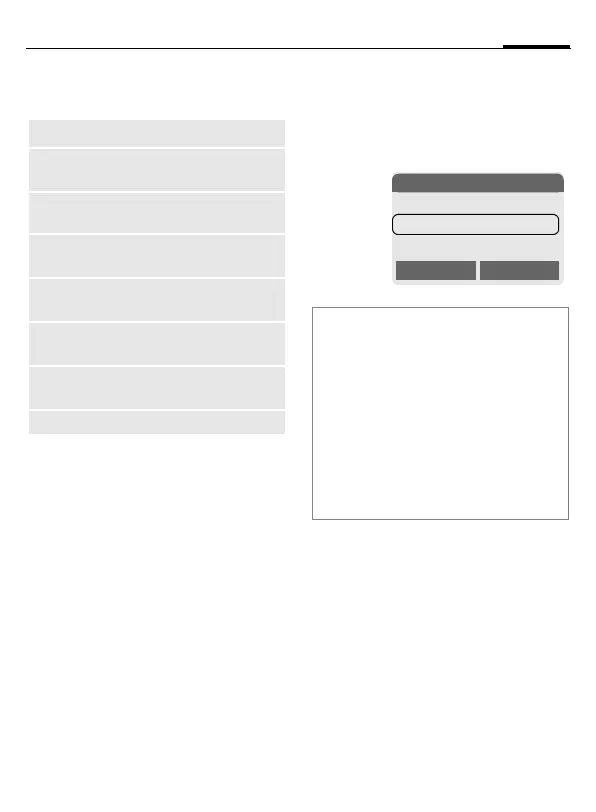right page (43) of MC60 Maguro en, A31008-H5760-A1-1-7619 (21.10.2003, 14:56)
Siemens AG 2003, L:\MC60_Maguro\en\fug\_von_itl\MC60_fug_EN_031009\MC60_fug_EN_031009_FM\MC60_Messages.fm
43SMS
VAR Language: English; VAR issue date: 16-Juli-2003
List options
Each list offers different functions:
SMS archive
§Menu§ ¢ ] ¢ SMS archive
The list of SMS messages stored in
the phone is displayed.
Different functions are available,
depending on the context:
Archive options
See Listen-Optionen and Filesystem,
p. 88.
View View entry.
Reply Answer incoming SMS
messages immediately.
Mark a.un-
read
Mark message as unread.
Save no. to
d
Copy a highlighted phone
number to Phonebook.
Archive Move SMS message to
archive.
Send via ... Select an SMS profile for
transmission (p. 44).
Picture&so
und
Save pictures or sounds
from the SMS.
(For standard functions see p. 13)
…
Unread.
ƒ
Read
‚
Draft.
„
Sent.
¢
Entry on SIM card.
X
Concatenated message.
Ñ\SMS archive
£ INBOX
£ DRAFT
£ UNSENT
Options Open