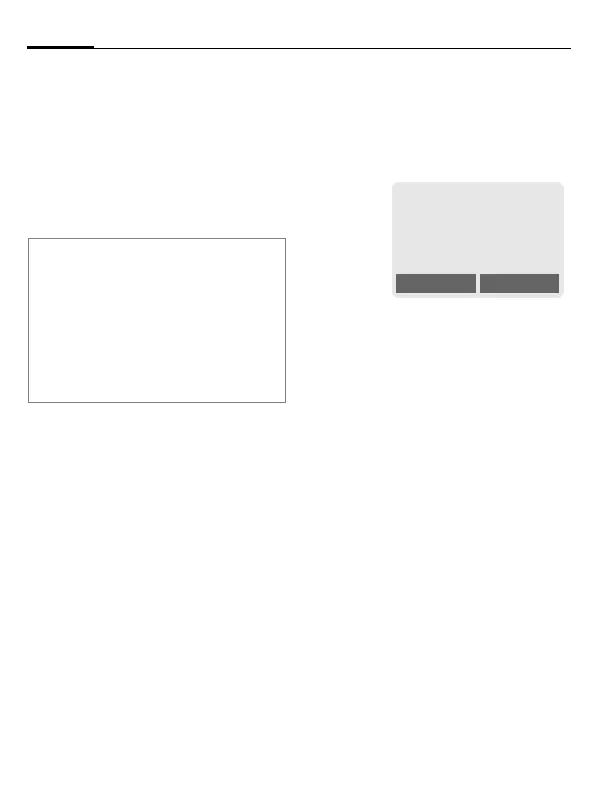Siemens AG 2003, L:\MC60_Maguro\en\fug\_von_itl\MC60_fug_EN_031009\MC60_fug_EN_031009_FM\MC60_FastDial.fm
left page (86) of MC60 Maguro en, A31008-H5760-A1-1-7619 (21.10.2003, 14:51)
Fast access key86
VAR Language: English; VAR issue date: 16-Juli-2003
Fast access key
The control key (left) and the
number keys 2 to 9 (speed dialling
numbers) can each be assigned an
important phone number or a
function. The phone number can
then be dialled or the function
started at the touch of a button.
Key assignments available:
Internet (WAP) ..................................p. 52
Phone number...................................p. 27
Alarm clock........................................p. 82
New SMS ..........................................p. 38
Illumination ........................................p. 61
Hide ID ..............................................p. 64
Calls missed......................................p. 33
Calls received....................................p. 33
My menu ...........................................p. 76
Filesystem.........................................p. 88
Control key (left)
Assign a function/phone number to
the control key (left) for fast access.
Change
§New SMS§ Press briefly.
§Change§ Scroll to application in the
list.
• Assign a new application (e.g.,
Internet) to the control key (left).
•Special case Phone number. Pick
out a name from the Phonebook
(e.g., "Carol") to assign to the
control key.
§Select§ Confirm setting.
Apply
The setting "Carol" is used here only
as an example.
§Carola§ Press down.
Additional information
The control key (left) may be preconfigured
by the service provider (e.g. access to 'SIM
Services' or direct access to the Internet
portal). It may not be possible to modify this
key assignment.
The control key (left) may also sometimes
be replaced automatically by
…/\ to
access a new message.
_g
Service provider
01.10.2003 10:10
New SMS Menu
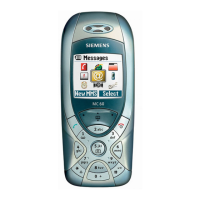