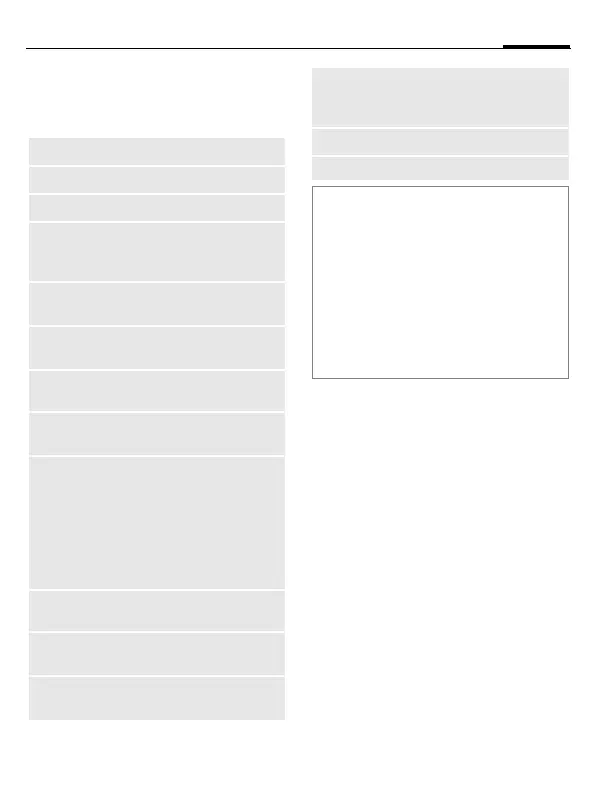right page (49) of MC60 Maguro en, A31008-H5760-A1-1-7619 (21.10.2003, 14:56)
Siemens AG 2003, L:\MC60_Maguro\en\fug\_von_itl\MC60_fug_EN_031009\MC60_fug_EN_031009_FM\MC60_Messages.fm
49MMS
VAR Language: English; VAR issue date: 16-Juli-2003
List options
Different functions are available,
depending on the list/context.
View Show MMS Info.
Play Read MMS.
Reply Reply to MMS immediately.
Receive
MMS
Start inward transmission of
MMS when only notification
is highlighted (p. 50).
Receiv.all
MMS
Start receipt of all new MMS
messages.
Forward Forward MMS to new recipi-
ents.
Mark
a.unread
Mark MMS as unread.
Save no. to
d
Copy phone number/e-mail
address into Phonebook.
Attributes Information on MMS is dis-
played:
• Sender
• Arrival time
•Subject
•Size
•Priority
Preview
slide
Play back current page.
Slide list Display pages available for
selection.
Attach-
ments
Open list of attachments
received.
Content Selection of page contents
to be archived, such as pic-
ture or sound.
Save Store MMS in outbox list.
(For standard functions see p. 13)
‰
MMS
unread
Ý
MMS read and
forwarded
‡
MMS
read
Þ
MMS read with
despatched con-
firmation
†
MMS
draft
Û
Notification un-
read
MMS
sent
Ü
Notification read