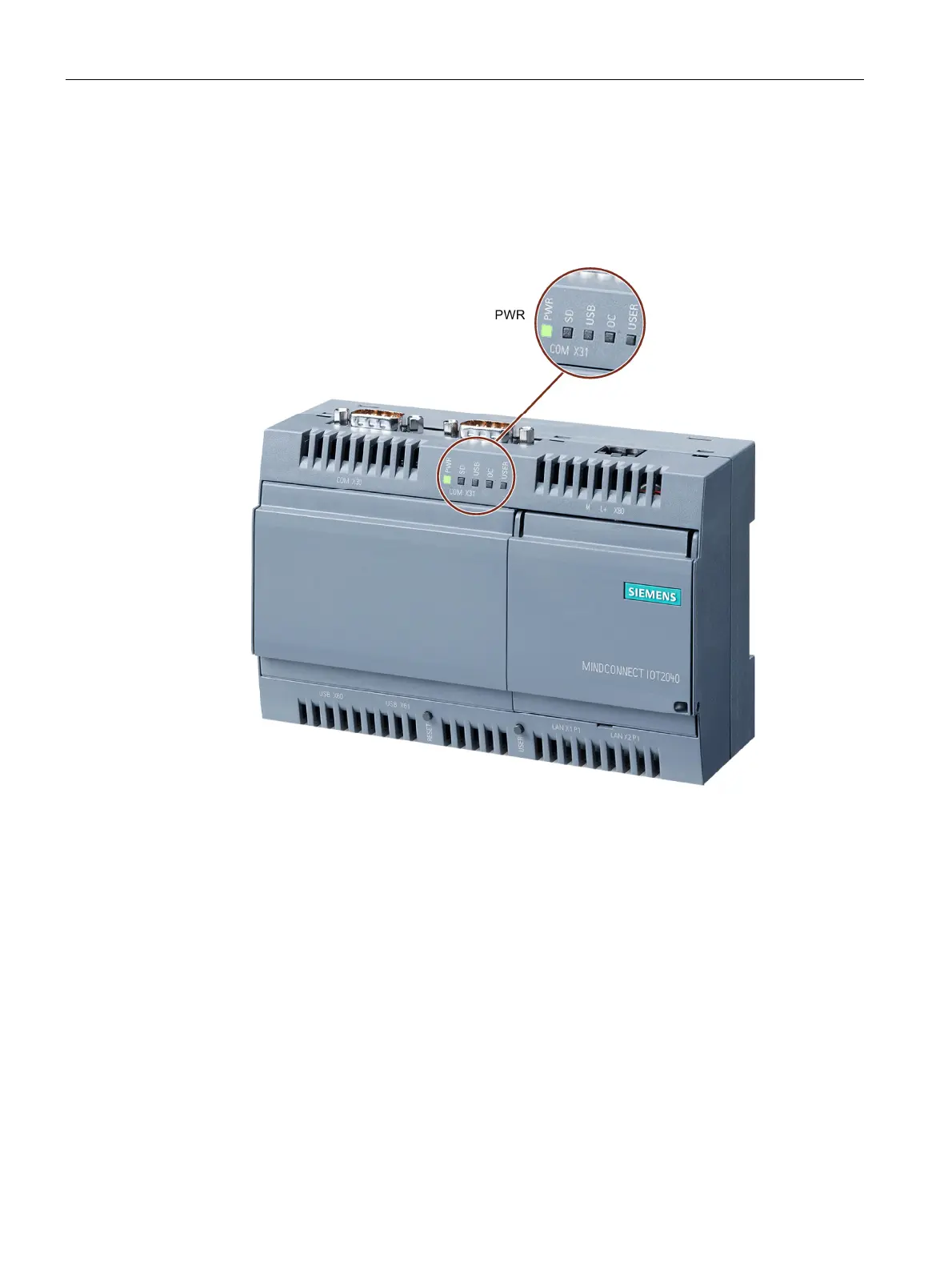Connecting MindConnect Elements
5.1 Commissioning MindConnect Element
Getting Connected to MindSphere
34 Getting Started, 05/2018
4. Power on the power supply.
– For MindConnect Nano, set the on/off switch to position "I" (ON). The "PC ON/WD"
LED lights up green.
– For MindConnect IoT2040, switch on the power supply. The graphic shows the “PWR”
LED lights up green.
Figure 5-3 Power on a power supply for MindConnect IoT2040
Result
MindConnect Nano/IoT2040 is now prepared and you can onboard it to MindSphere.
If the green light does not appear, refer to section Troubleshooting (Page 26) for more
information about LED messages.