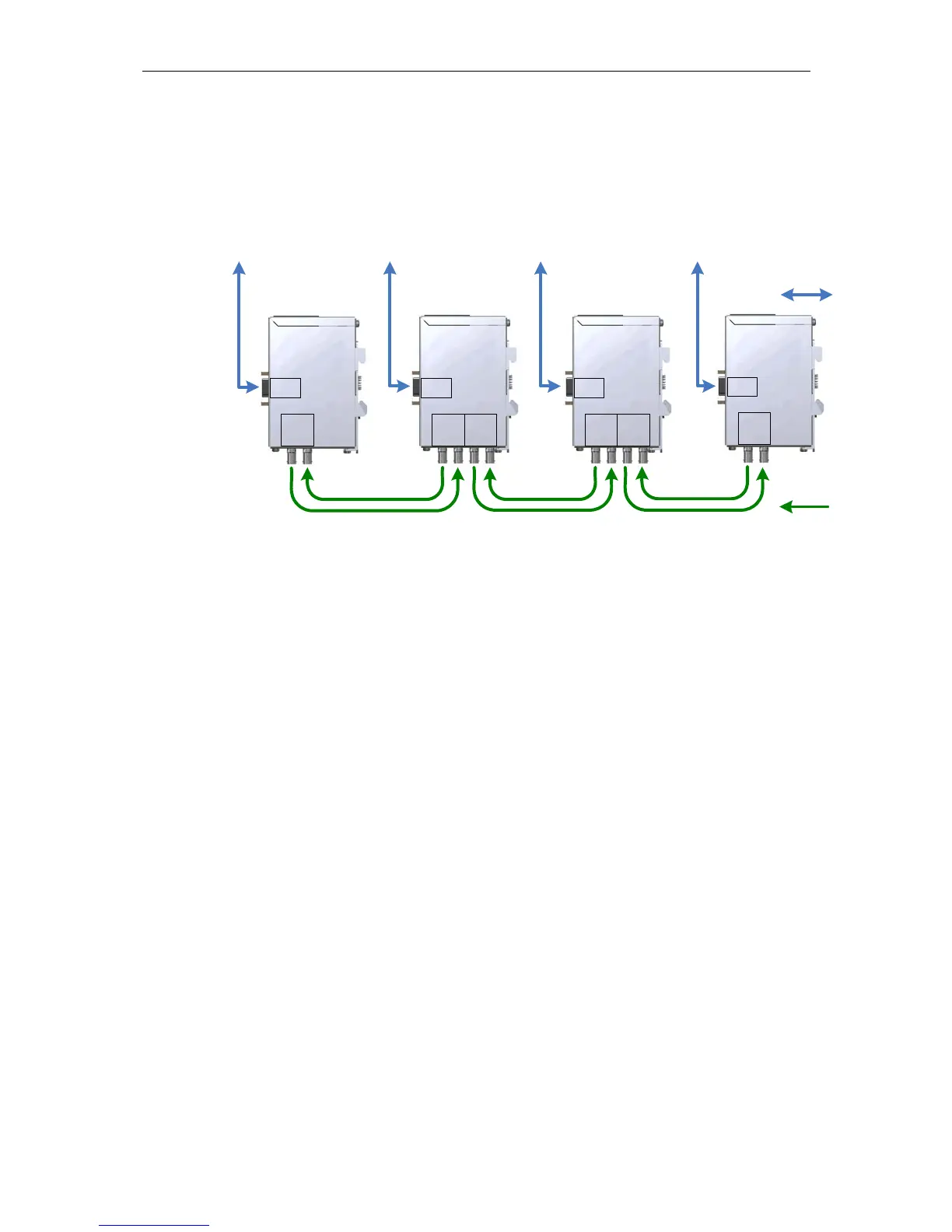Network Topologies
3.1 Linear (bus) Topology
SIMATIC NET PROFIBUS, Optical Link Module
8 Operating Instructions, 07/2008, A2B00065774O, Edition V1.5
3.1 Linear (bus) Topology
Figure 3-1 Network structure in a linear (bus) optical topology
In a linear or bus structure, the single PROFIBUS OLMs are connected by two-fiber
cables.
At the beginning and at the end of a line, modules with one optical channel are
adequate, in-between modules with two optical channels are necessary.
If single point-to-point connections are required, they can be implemented with
modules with one optical channel each.
The bus topology can be implemented with and without fiber-optic link monitoring.
Fiber-optic link monitoring is recommended in homogeneous OLM networks
(factory default).
Please note that to ensure correct operation, the following conditions must be kept
to when configuring the network:
¾ The parameter MIN TSDR, described in the PROFIBUS standard EN 50170 /2/,
must be set to a value ≥ 11 on all DTEs. This is usually the case but should be
checked if permanent communication problems occur.
¾ Choose bus node addresses as low as possible when configuring your network,
to reduce master timeouts that may occur due to disruptions.
You will find information on changing the setting in the documentation supplied by
the manufacturer of your DTE.
Ch 1
Ch 2
SE
OLM/P11
OLM/G11(-1300)
Ch 1
Ch 2
SE
OLM/P11
OLM/G11(-1300)
Ch 1
Ch 2
SE
Ch 3
SE
OLM/P12
OLM/G12(-1300)
Ch 1
Ch 2
SE
Ch 3
SE
OLM/P12
OLM/G12(-1300)
DTE/
bus segment
DTE/
bus segment
DTE/
bus segment
DTE/
bus segment
FOC
RS-485
