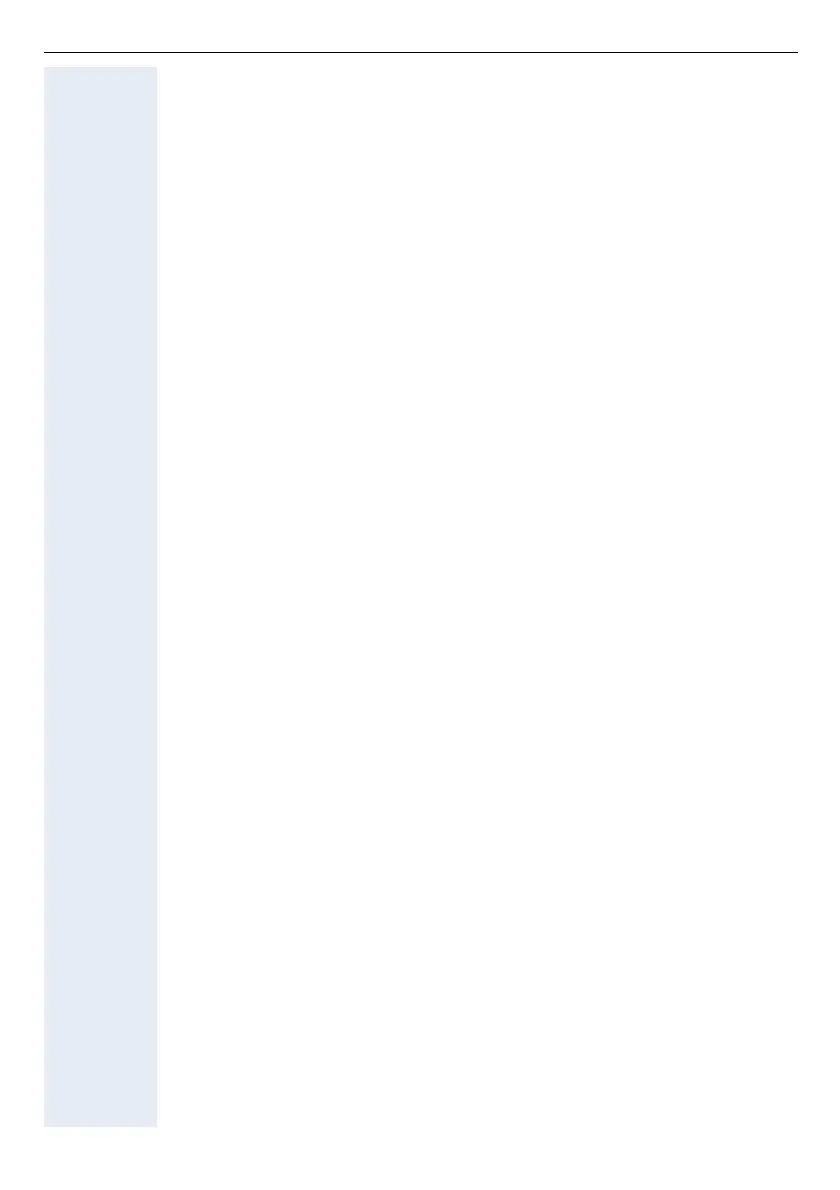optiPoint self labelling key module
156
optiPoint self labelling key module
Indicações de segurança
Os telefones e Aparelhos suplementares optiPoint correspondem às determina-
ções de conformidade e segurança prescritas (CE).
• Não expor os equipamentos à radiação solar directa ou a outros tipos de fon-
te de calor.
• Proteger os equipamentos contra a humidade ou a penetração de líquidos.
• Jamais inserir objectos nas aberturas dos equipamentos..
Possibilidades de aplicação
O optiPoint self labelling key module pode ser conectado nos seguintes telefo-
nes:
optiPoint 410 advance/standard, optiPoint 420 advance/standard.
Com o optiPoint self labelling key module pode-se ocupar 13 teclas de função/
de nome adicionais.
Dependendo do tipo do sistema telefónico, seu optiPoint oferece a possibilidade
de operar mais de um optiPoint self labelling key module (máx. 2).
Conteúdo de embalagem
• 1 optiPoint self labelling key module
• 1 Cabo de conexão
Montagem
Para a montagem ver também página 3 (pos. a ).
1. Desligar a linha de extensão do telefone optiPoint.
2. Colocar o telefone sobre uma base macia com o teclado para baixo.
3. Colocar o optiPoint self labelling key module nos respectivos feixos de en-
caixe do telefone ou de um optiPoint self labelling key module anexo.
4. Ligar o optiPoint self labelling key module no telefone ou no
optiPoint self labelling key module através do cordão de ligação fornecido .
5. Conectar novamente a linha de ligação de terminais no telefone optiPoint.
O telefone optiPoint e o optiPoint self labelling key module estão prontos a fun-
cionar.