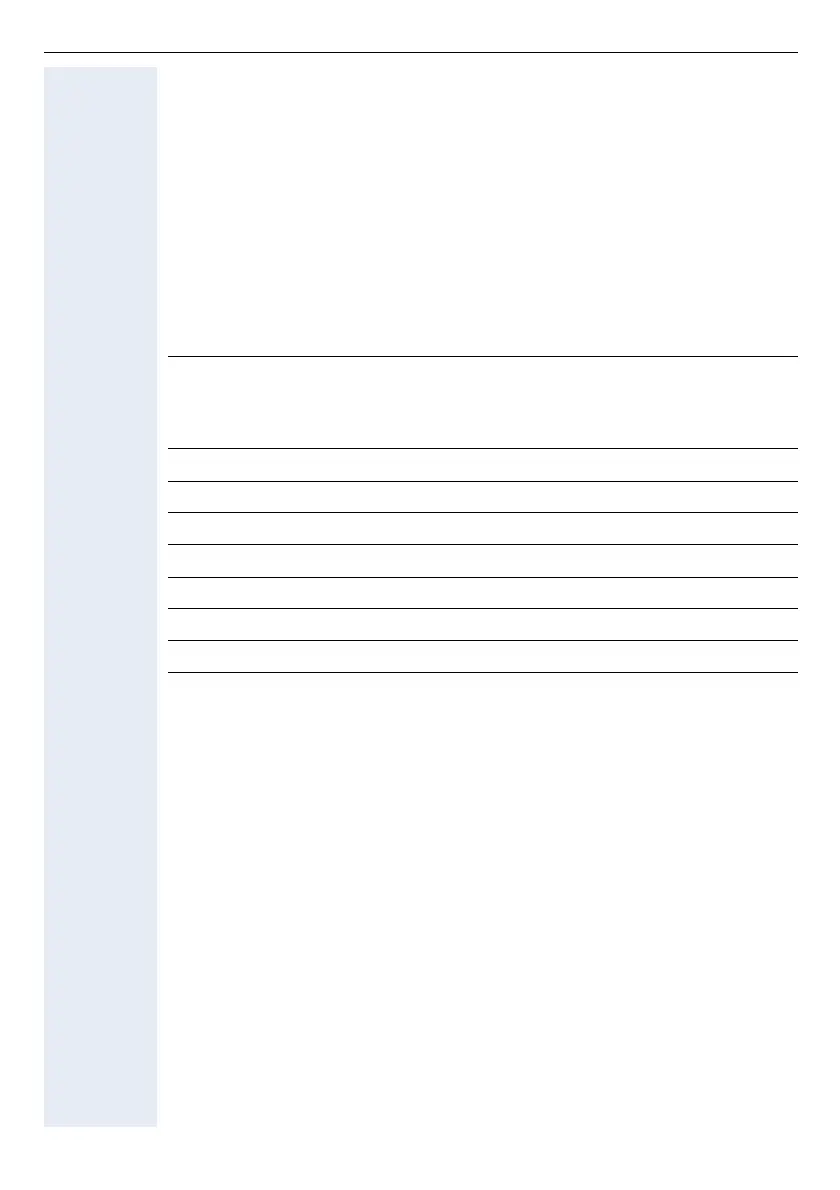Active Speaker
44
Wall Mounting
1. Remove the rear rubber foot from the base of the loudspeaker.
2. Insert the supplied plastic insert into the opening.
3. The loudspeaker can be installed in an upright position on a mounting bracket
(not included), for example, by means of the plastic insert and the supplied
screw.
Note: plastic insert and screw are not suitable for installing the unit directly
on the wall (hanging position)!
Technical data
Power supply: Only via plug-in power unit supplied:
L30460-X1325-X; for GB:L30460-X1325-X1
230 V AC +6%/–10% / 22 V AC; 50 Hz;
connecting cable 2 m; elbow plug included
Power: 7 Watt
Frequency range: 100 Hz - 16 kHz
Input sensitivity: 250 mV (at full output)
Impedance: 10 k
Connection cable: 2 m; with 4/4 Miniwestern plug
Dimensions: 160 x 98 x 95 (H x W x D, mm)
Weight: approx. 500 g
Ω