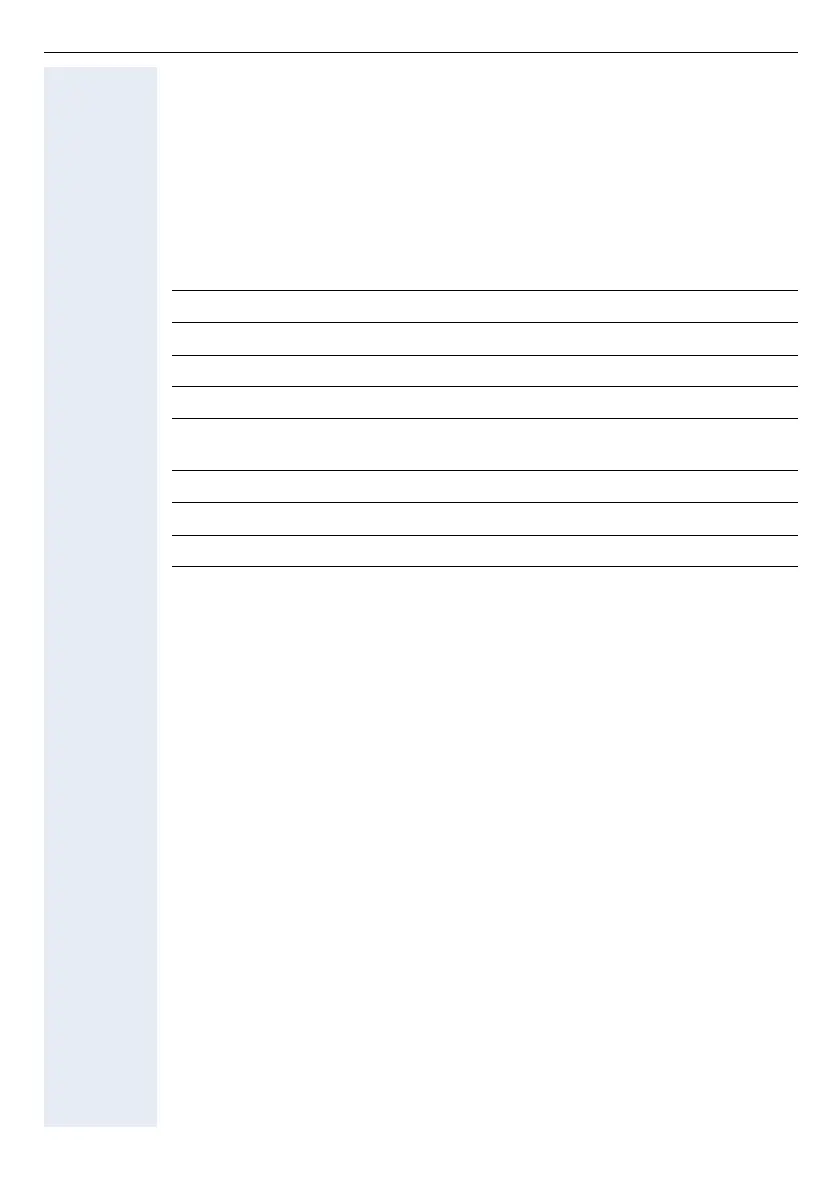Desk microphone
46
Operation
The handsfree function is activated and deactivated with the "Loudspeaker" key
on the telephone. The ready-status indicator (LED) on the upper side of the mi-
crophone lights up when the microphone is on – microphone active.
The microphone can be temporarily deactivated, as required, by pressing the
Mute key – display unlit, e.g. for a private consultation in the room. The micro-
phone is reactivated when the Mute key is released.
Technical data
Acoustic operating mode: Pressure microphone
Frequency range: 100 Hz - 7 kHz
Characteristics: Cardioid
Output impedance: 10 k
Supply voltage: 3.8 V - 6 V DC;
fed by adapter via connection cable
Current consumption: max. 6 mA at 3.8 V and LED on
Connection cable: 2 m; with 4/4 Miniwestern plug
Dimensions: 25 x 68 x 77 (H x W x D, mm)
Ω