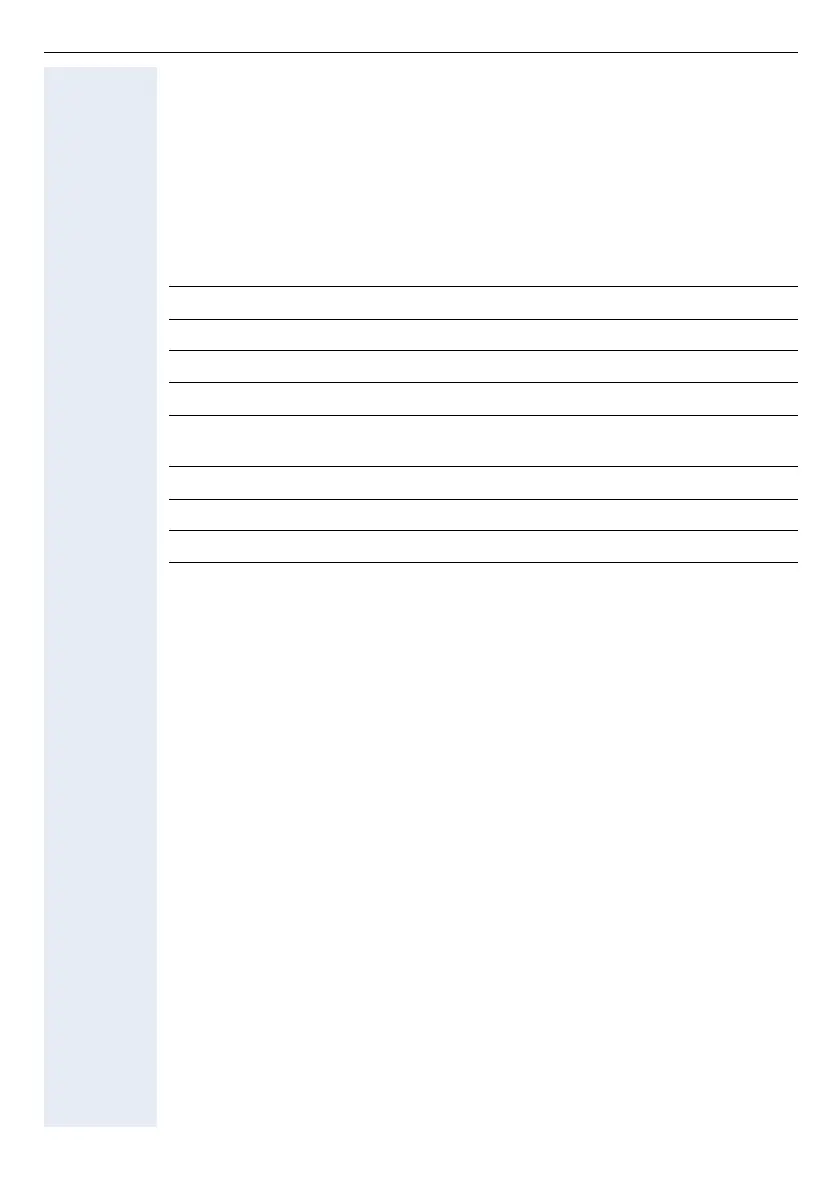Extra microfoon
94
Bediening
De handsfree-functie wordt via de toets „Luidspreker“ van de telefoon in- en uit-
geschakeld. De statusindicatie (LED) bovenaan de microfoon licht op, wanneer
de microfoon ingeschakeld is.
Door het indrukken van de mute-toets kan de microfoon eventueel tijdelijk wor-
den uitgeschakeld – LED uit, bijv. bij ruggespraak). Zodra de mute-toets wordt
losgelaten, is de microfoon weer actief.
Technische gegevens
Akoestische werking: Drukontvanger
Frequenzbereich: 100 Hz–7 kHz
Karakteristiek: Nier
Uitgangsimpedantie: 10 k
Voedingsspanning: 3,8 V–6 V DC;
Voeding van adapter via aansluitkabel
Stroomopname: max. 6 mA bij 3,8 V en LED aan
Aansluitkabel: 2 m; met Miniwestern-steker 4/4
Afmetingen: 25 x 68 x 77 (H x B x D, in mm)
Ω