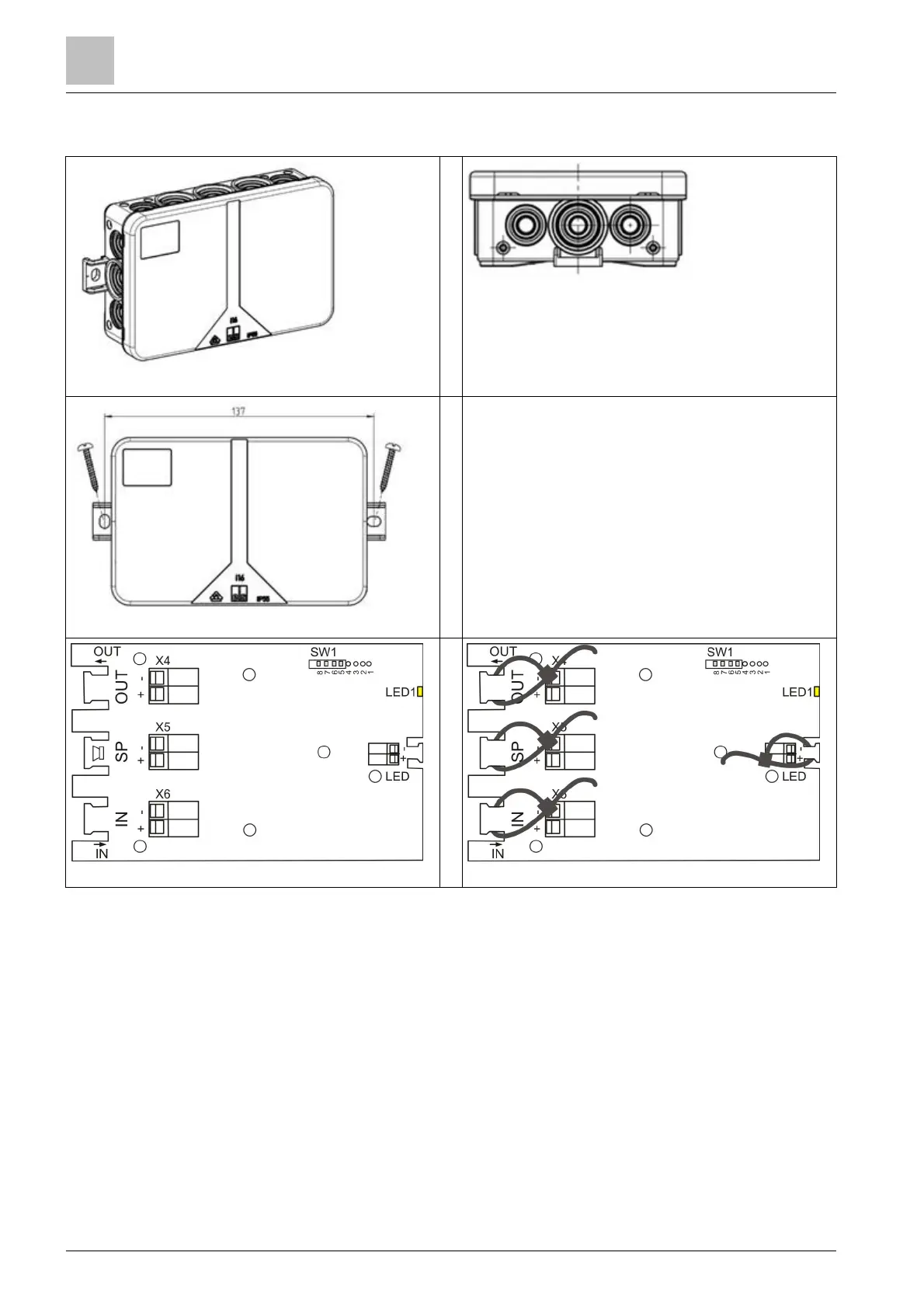Mounting in the housing
6
28 | 34 A6V11571319_en--_b
6.1 Mounting in the housing
A – view from above
B – front view
C – housing mounting
D – PCB view E – cable tie view
Installation in the Spelsberg i 16-L Li Box PCA2013 housing
1. Remove the cover to open the housing (A).
2. Identify the cable entries into the housing:
– Use the front side (B) if possible.
3. Break out all the required cable openings.
4. Use two M4 x 16 pan head screws to mount the housing on a level surface (C).
5. Place cable ties (E) around the tabs provided on the Loop isolator (100V).
6. Apply gentle pressure to push the Loop isolator (100V) (D) into the housing.