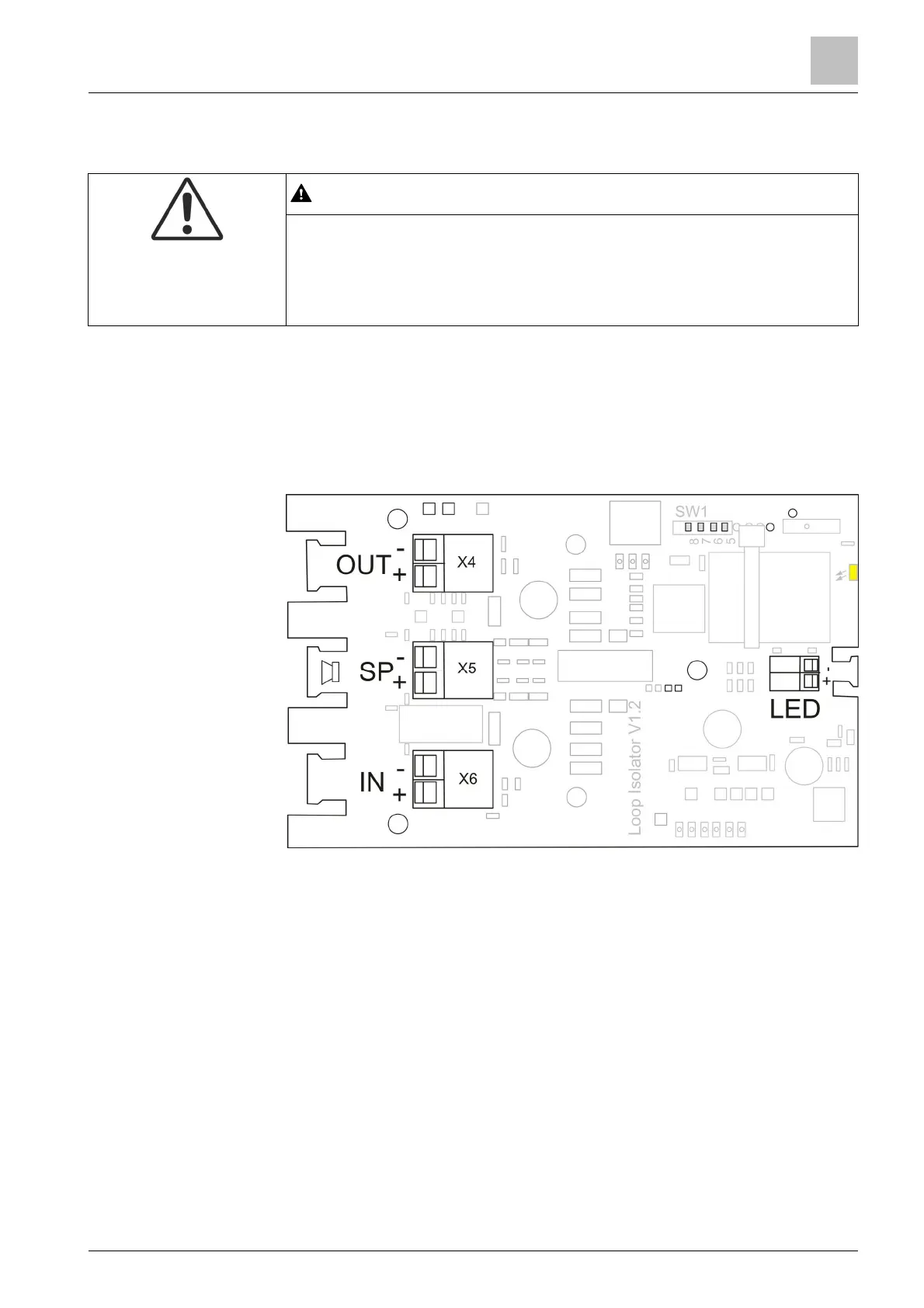Wiring
6
A6V11571319_en--_b 29 | 34
6.2 Wiring
WARNING
V at the component terminals
Contact with live parts can lead to electric shock and may be fatal!
● De-energize all lines before performing any installation or maintenance work.
● De-energize the loop before performing any installation or maintenance work.
● Ensure the lines cannot be re-energized inadvertently.
De-energize Loop
1. Disconnect both ends of the loop from the audio matrix
2. Wait at least one minute, until the voltage at the Loop isolator (100V) has
depleted.
Wiring, line and loudspeakers
Fig. 9: Loop isolator (100V) connector view
The loop is de-energized
1. Insert the cables through the cable entries and the cable tie tabs into the
housing.
2. Wiring must be performed as shown in Pin assignment, line and loudspeakers
[➙ 19], Figure 5:
– 'Start' of the matrix (Pin assignment, line and loudspeakers [➙ 19]) must be
connected to the 'IN' terminals (X6) on the first Loop isolator (100V).
– Connect the 'OUT' terminals (X4) of the first loop isolator to the 'IN'
terminals (X6) of the next Loop isolator (100V).
– Connect the 'OUT' terminals (X4) of the last Loop isolator (100V) to the
'End' connection of the matrix.
– The loudspeaker must be connected to the 'SP' terminals (X5).
3. Connect the cables to the terminals.