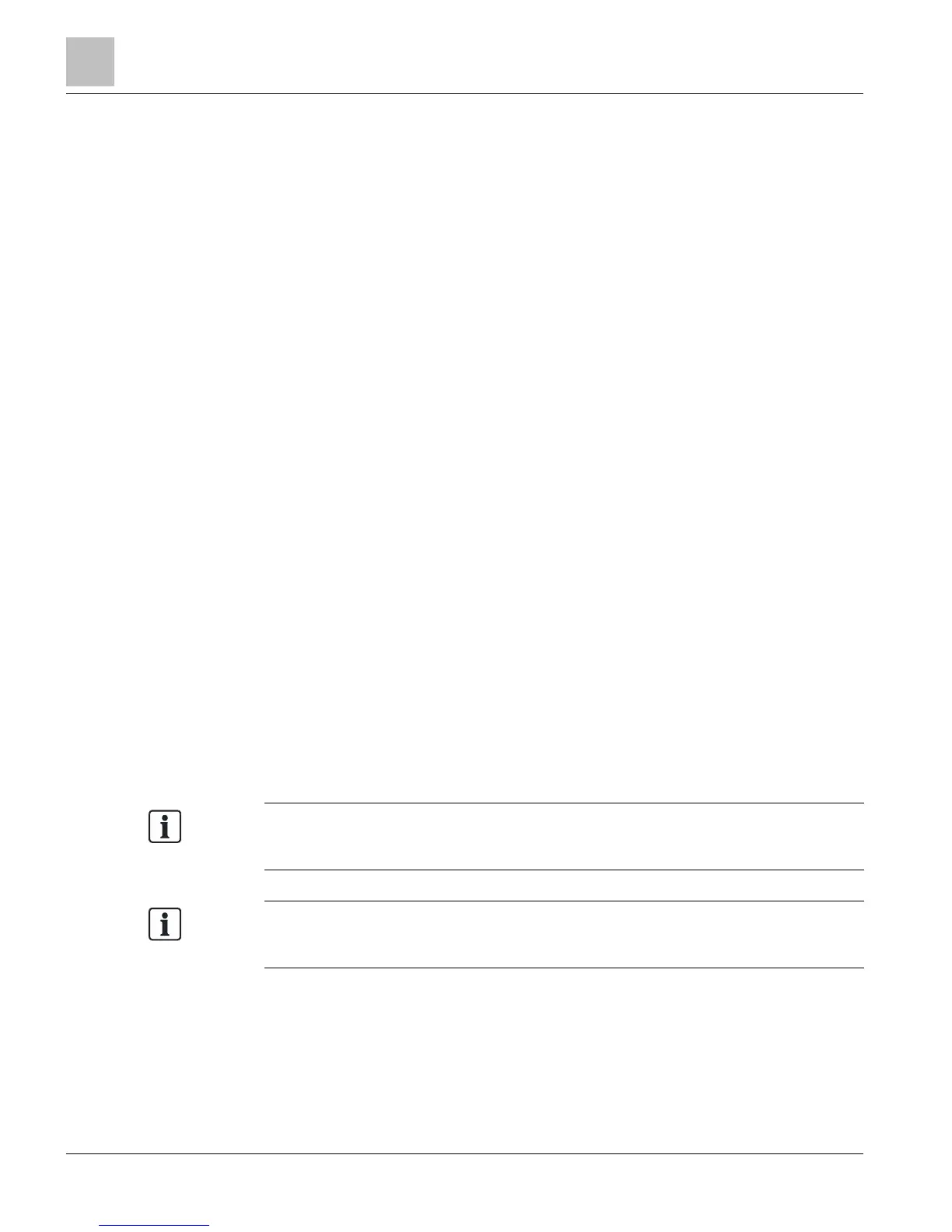Example
The following example illustrates using this same logic in a PPCL subroutine (GOSUB)
if several LPACI points should be calculated at once.
100 GOSUB 200 (“P1PXC1:LPACI”, “TEMP1”, “VIRTCNT1”, “VLPACI1”,
“GAIN1”)
110 GOSUB 200 (“P1PXC2:LPACI”, “TEMP2”, “VIRTCNT2”, “VLPACI2”,
“GAIN2”)
120 GOSUB 200 (“P1PXC3:LPACI”, “TEMP3”, “VIRTCNT3”, “VLPACI3”,
“GAIN3”)
130 GOTO 240
200 IF ($ARG1.EQ. 0) THEN $ARG2 = $ARG2 + 1 ELSE $ARG2 = 0
210 IF ($ARG2 .EQ. 1.0) THEN $ARG3 = $ARG3 + 1
220 $ARG4 = (($ARG3 * 65536.0) * $ARG5) + $ARG1
230 RETURN
240 GOTO 100
Real Time Applications in a PXC Compact on P1
The PXC Compact does not access system time directly when connected over the
FLN. Real Time applications operating in the PXC Compact on P1, such as Scheduler,
SSTO, TOD, TIME, CRTIME, DAY, or DAYOFM, depend on valid time-date. Trend
data depends on valid time-date as well as RAM backup.
Appropriate control points for the host field panel should be created as addressed
virtual LDO or LAO points. They will be added to the point team by the P2/P1 App
Convert Tool.
Resetting System Time in a PXC Compact on P1
Additional PPCL must be included in the PXC Compact on P1 and its host field panel
to ensure time-date remains valid.
See Compact Series Backup Batteries [➙ 23]
for detailed battery operation and how to
access in the PXC Compact.
