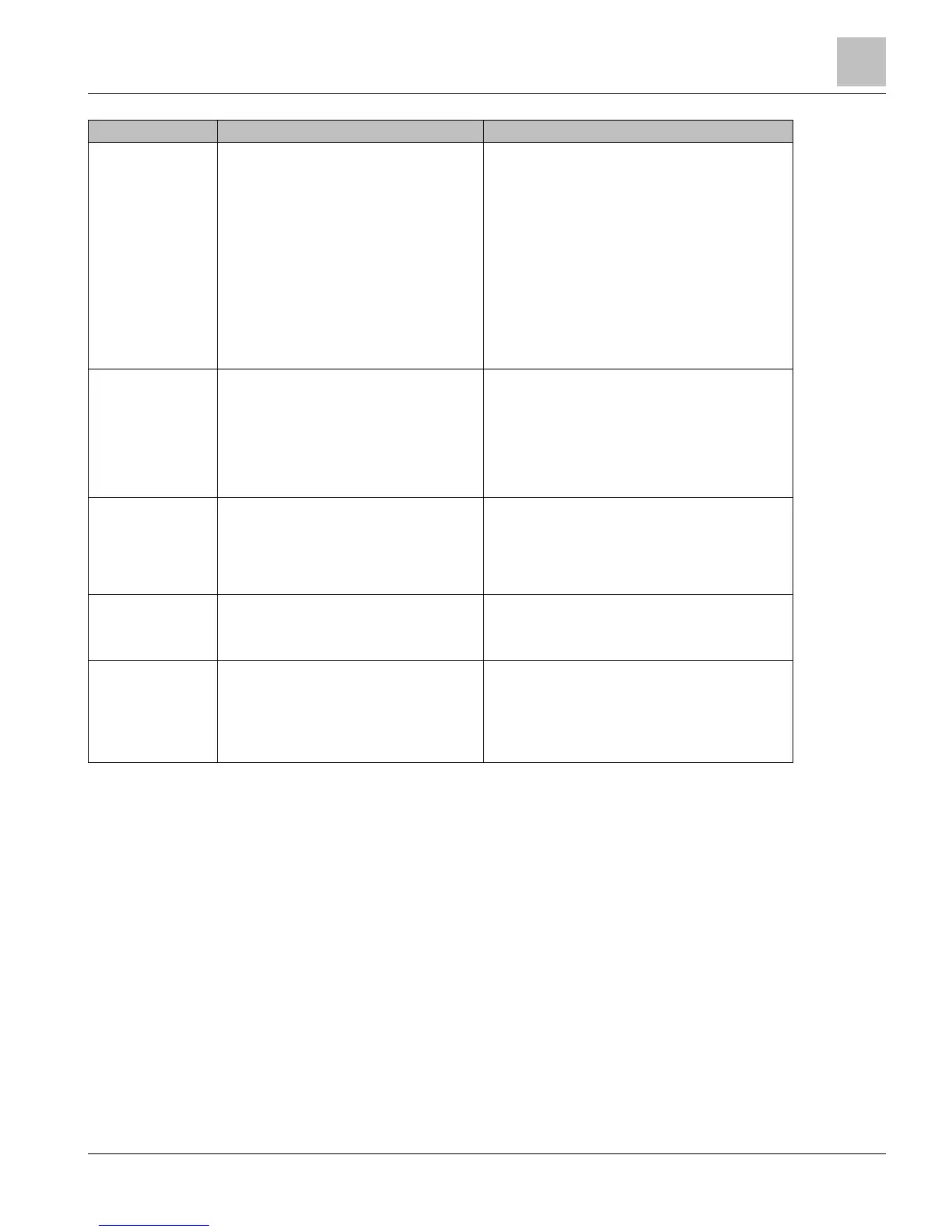PXM10S/T Product Overview and Description
Technical Reference Manual
counterclockwise or clockwise.
Press
to select a function.
When DIAL is rotated counterclockwise (CCW), the
UP key actions/selections move backward. For
alphanumeric values, the current value is decreased.
When DIAL is rotated clockwise (CW), the DOWN key
actions/selections move forward. For alphanumeric
values, the current value is increased.
In both instances, one click corresponds to single step
change in selection or value.
When DIAL/OK key is pressed, a trigger event occurs.
Depending on the context, it can mean: selecting
current option in list, accepting edited value, entering
edit mode for editable fields, acknowledge alarm,
toggling background color, etc.
ESC Press
.
Returns the control back to the last bookmarked
location.
When limit value is reached, pressing ESC has no
effect.
While in an operation, like editing a parameter value,
press ESC to discard the changes and exit the edit
mode.
INFO Select an item by rotating the
key.
When INFO is pressed while a point is highlighted or a
point in alarm is highlighted, detailed point information
displays on a new screen.
INFO key is disabled on the INFO screen.
Looping with the INFO key is prohibited.
ALARM Press
key. Press ESC returns you to the last bookmarked screen.
ALARM key is disabled on the ALARM screen.
Looping with ALARM key is prohibited.
Main
Rotate
to navigate up and down and
select.
Press
for selected task to transition
to selected submenu.
Title displays “Main” menu.
Items are: Alarms, Points, Point Monitor, Logoff, and
Settings.
INFO key is non-functional in this menu.
ESC key is non-functional in this menu.
Alarms Application Menu
Menu Overview
● Display submenu with: All Alarms, Unacknowledged Alarms
● Show All Alarm screen with correct title bar and filter
● Show Unacknowledged screen with correct title bar and filter
● Alarm Ack screen for APOGEE from any point list screen
● Alarm Ack screen for BACnet from any point list screen
● Activate Alarm LED to mirror alarm bell icon - off, on solid